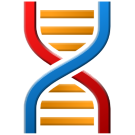Thread Status Monitor
Ever wanted to be able to see the status of all your threads at once, and to be able to see what wait state they are in?
Which threads are using the CPU? Is CPU usage distributed as you might expect, or is one thread hogging the CPU?
Thread Status Monitor is a software tool that monitors the status of each thread in your software, reporting information about each thread as it executes.
Thread Status Monitor is a non-invasive tool, causing no side effects while monitoring your software. Because Thread Status Monitor is non-invasive Thread Status Monitor can only report status information and cannot report callstacks for each thread.
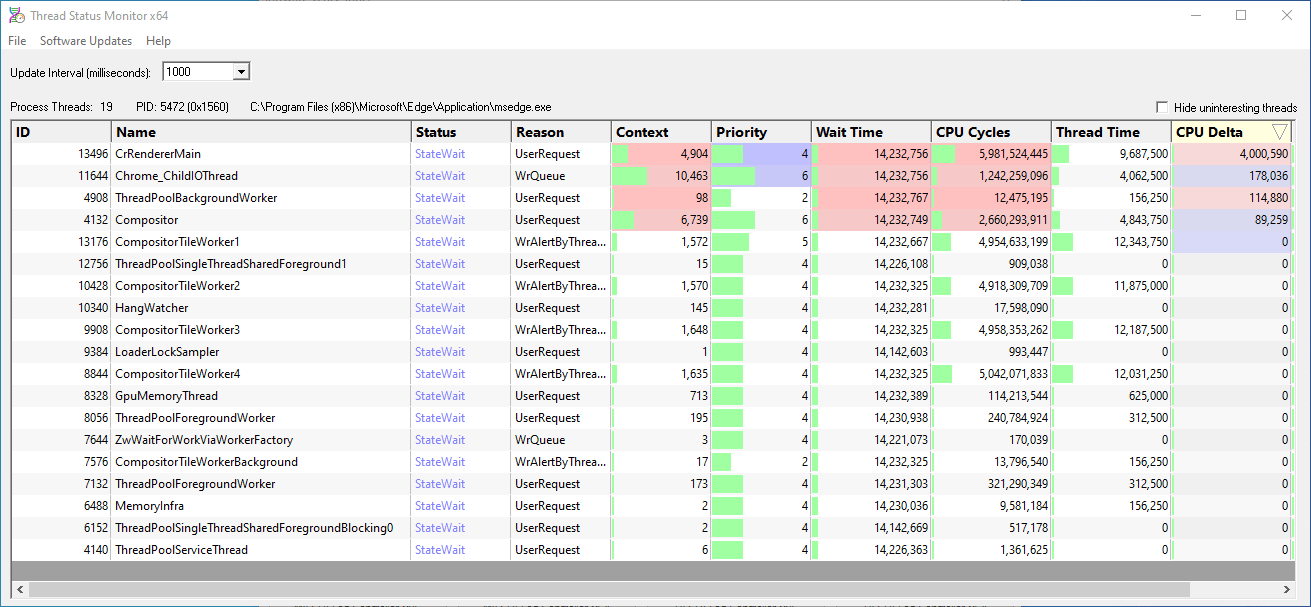
Simply select the process you wish to monitor from the File menu. The thread status information is shown in the main display.
Each column can be sorted by clicking on the column name.
Thread names
Thread names are provided by reading the data set using SetThreadDescription() on Windows 10. The image above shows the thread names used by the Chrome web browser.
Colour coding
- Pink for increasing
- Blue for decreasing
- Percentage bar graphs are shown in green
Threading Tools
We also provide the following threading tools: