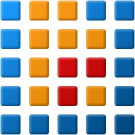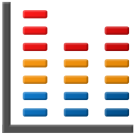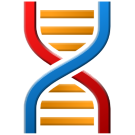Purchase Software Verify Products
The following products are currently available for purchase online:
Tools for C#, C++, C, Delphi, VB.Net, Visual Basic 6 and Fortran
Click on the links above to purchase securely online.
Alternatively, if you want to place an order offline or speak to someone about your order? See our list of resellers.
Licence type
We offer two types of licence:
- Per-user licence. Also known as a non-floating licence.
- Floating licence. Also known as a concurrent licence or network licence.
We describe Software Verify licences here, and we also have a detailed article about how our floating licences work.
Licence duration
Both types of licence are permanent licences. The licence lasts forever, not 30 days, not one year.
Maintenance updates last for one year from the date of purchase (see below for details).
What do I receive when I purchase a software tool?
When you purchase a software tool from us your receive the following:
- Downloadable software.
- Login credentials to allow you to login to the customer only part of the site to download the software and software updates.
- Software updates for the software tool for a minimum of 1 year from the date of purchase. This includes all software updates even if we cross a N.00 serial number boundary.
- You will never be asked to purchase an upgrade to gain access to a bug fix for a bug that you reported. If you’ve been a customer of some of our competitors you will greatly appreciate this.
- Software updates are provided on an “as developed basis”. If we develop a new feature or fix a bug (whether discovered in-house or reported by yourself or a different customer) the software update will be released as soon as reasonably possible. We will not keep you waiting for a 6 monthly or yearly service pack. There is no schedule to software updates as we cannot determine when bugs will be discovered or reported. In addition many features are developed based on customer feedback. We prefer to release the software updates rapidly rather than bundle them into a service pack for 6 monthly or yearly distribution.
- You will be able to report bugs which we will endeavour to fix for you in as timely a manner as possible.
- If you have problems that you cannot solve using the tutorial and/or help file (or help PDF) you can ask customer support for guidance. Customer support is free, thus it is not boundless, so whilst your use of customer support is not excessive we will be pleased to assist you.
Software maintenance
Software maintenance (software updates) will be provided for free for one year from the date of purchase.
After one year you can renew your software maintenance for 25% of the cost of the currently list price of the software. This means that if you purchase licenses in volume you also get the same discount when you purchase software maintenance.
The (non-evaluation) software is capable of detecting when new software updates are available, downloading them and installing them. We provide software updates on a regular basis as we develop new functionality, improve the software and identify and fix bugs.
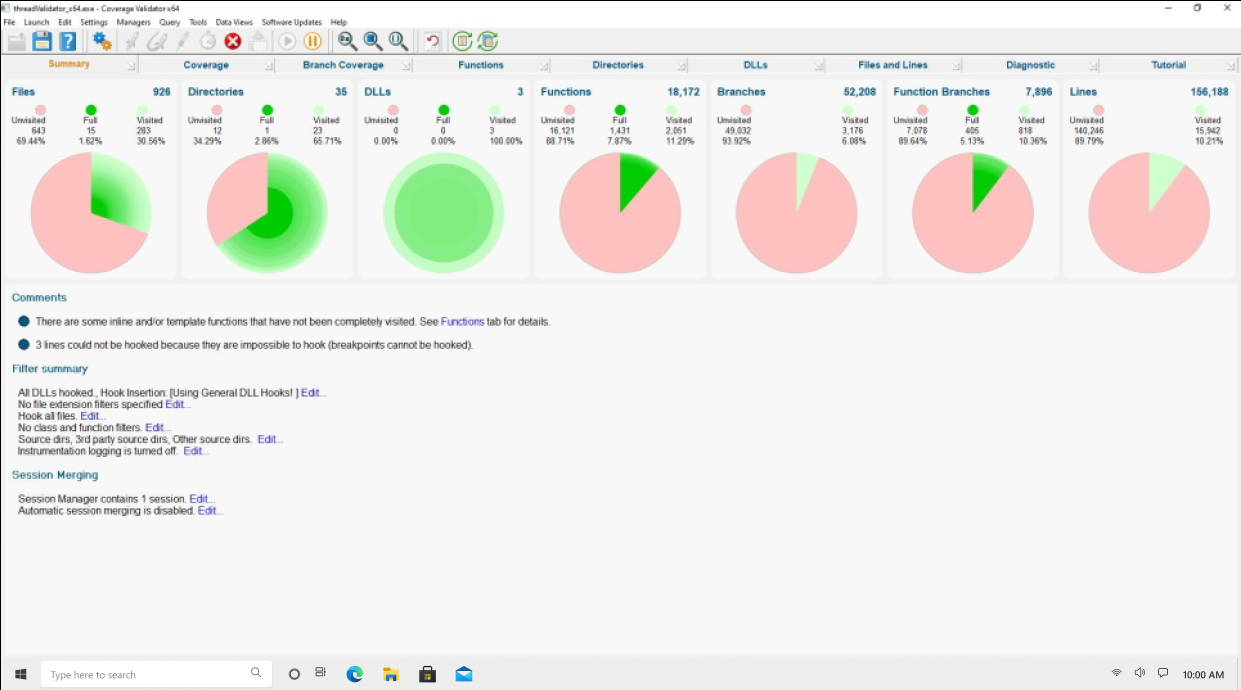
Purchasing Software maintenance
Because software maintenance is related to a particular email address/password to login to the customer download area, purchasing maintenance can be done in three ways:
- Choose to renew the software when prompted to renew during a software update check when your maintenance period has expired.
- Click Renew Software Maintenance… on the Tools menu of the software you wish to renew.
- Log in to the customer download area using the login credentials we sent you when you purchased the software.
Bug reporting and bug fixing
We may need your assistance when attempting to reproduce and then fix a bug that you report – we may ask for some or all of the following data (wait for us to ask for it, no need to give us all of this information the first time you contact us).
- Description of bug (or crash report if the bug report is for a crash).
- Description of the operating system, software environment and hardware you are running on (CPU, RAM etc).
- Instructions for reproducing the bug.
- Settings for the software tool you are using (Configure menu, Save Settings option).
- Data session for the session you have recorded (File menu, Save option).
- Demonstration or example application that demonstrates the bug.
- If the bug is with your software application we may need to execute your application to reproduce the bug. In this case we will need the application, any necessary support and data files and debugging symbols if the problem requires symbols.
- If you need an NDA before you can let us test your application, that is not a problem.
- Not all bugs are reproducible and some bugs are not fixable (i.e. they are in 3rd party software, or an Operating System / Hardware problem).
Bugs that require your software to reproduce but for which you are unwilling/unable to supply the software will not be fixed as your software is required to determine the problem.