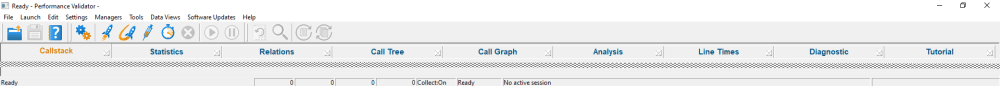The part of Performance Validator that you get to see and interact with, is the user interface, but that's only one half of the story.
Behind the scenes, the stub installs and controls the data hooks in the target program and interacts with the user interface.
This section describes the various functions of the user interface so that you can get the most from using Performance Validator.
Typical workflow
Typical usage of Performance Validator is very simple:
•Start your target program
•Collect and monitor the performance data for the program
•Close the program
•Analyse final data - saving or exporting data if needed
However, there is much more to Performance Validator than this simple workflow. For example, whilst your program is running, you can display data and gain insight into a specific bug you are looking at in the debugger, or you can monitor the program as a whole, looking out for hotspots and other time consuming functions.
The user interface
The user interface consists of the menus, toolbars, status bar and the main display tabs.
Read on to find out about all those features, or click parts of the image below to jump directly to any of the menus, tabs or other sections of interest.