The Callstack view displays a snapshot of the callstack for a selected thread.
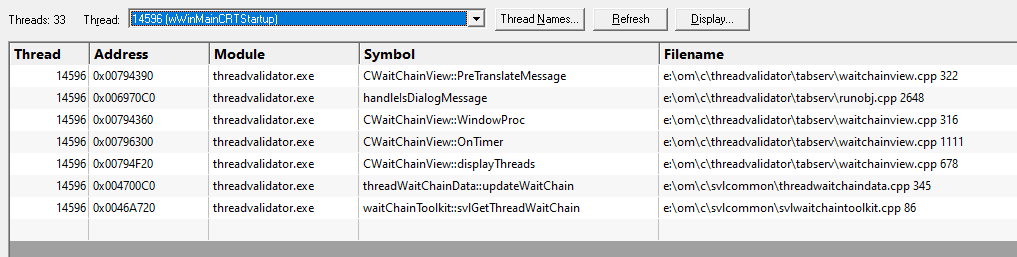
The callstack view
The callstack view shows a snapshot of the callstack for any thread in your application as the program runs.
The callstack is displayed in a columnar format with the following information in each level in the stack
•Thread: the id of the thread, or the name if one has been set
•Address: the address of the function
•Module: the DLL or executable name
•Symbol: the symbol of the method or function
•Filename: the path to the file containing the function, including line number
The display can be updated automatically from every 20ms to every 2s or only on demand.
If the threads in your application have been named (see how) then those names are displayed in the thread list so that you can identify them.
Alternatively, use the Thread Names dialog below, to assign names to the threads for the duration of the session.
Callstack display options
The callstack options let you choose which thread to monitor and how often.
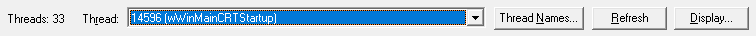
•Thread  select the thread which will have its callstack displayed
select the thread which will have its callstack displayed
•Refresh  manually refresh the callstack of the selected thread
manually refresh the callstack of the selected thread
•Thread Names...  displays the Thread Names dialog
displays the Thread Names dialog
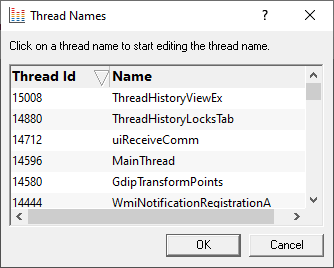
Double click the Name column and enter a name to associate with a Thread Id.
•Display...  displays the Callstack Display Settings dialog
displays the Callstack Display Settings dialog
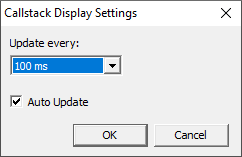
•Update  set the display update frequency, from every 20ms to every 2s
set the display update frequency, from every 20ms to every 2s
•Auto Update  uncheck to disable the automatic callstack updates
uncheck to disable the automatic callstack updates
Thread names
If a thread has been named using the Win32 RaiseException method, the Win32 SetThreadDescription(), or using pvSetThreadName() its name is shown in the list. See the link below for more details.
For threads not explicitly named by the above methods, Performance Validator provides automatically generated names based on the name of the function passed to CreateThread(), _beginthread(), or _beginthreadex(). If you want to give a thread a name here by double clicking on the name column and entering a name for the thread. Click outside the box or press return to complete the entry.
