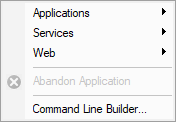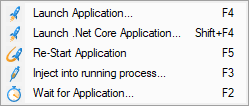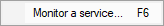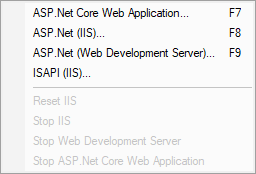The Launch menu allows you to:
•start applications and restart applications
•inject into running applications
•wait for applications to start then attach to them
•monitor services and ISAPI extensions
•stop monitoring an application
Most of these actions are also available via the standard or session toolbars.
These actions are grouped into submenus according to whether they involve applications or services.
 Click on an item in the pictures below to find out more:
Click on an item in the pictures below to find out more:
Applications
Services
Web
 In addition to the function key short cuts shown above, you can redisplay the previously chosen launch dialog by using
In addition to the function key short cuts shown above, you can redisplay the previously chosen launch dialog by using  +
+