Monitoring a service
Monitoring a service works for:
•native services
•.Net services
•mixed mode services.
Native Services
If you are working with native services you must use the NT Service API in your service as well as using the Monitor a service method below.
.Net Services
Memory Validator won't attach until some .Net code is executed.
If there is native code being called prior to the .Net code, Memory Validator won't monitor that code, only the native code called after the first .Net code that is called.
To monitor any native code called prior to your .Net code, use the NT Service API.
 When working with Memory Validator and services, you still start the service the way you normally do - e.g. with the service control manager.
When working with Memory Validator and services, you still start the service the way you normally do - e.g. with the service control manager.
The code that you have embedded into your service then contacts Memory Validator, which you should have running before starting the service.
To start monitoring a service:
 Launch menu
Launch menu  Services
Services  Monitor a service...
Monitor a service...  shows the Monitor a service dialog below
shows the Monitor a service dialog below
Or use the shortcut
 Monitor a service
Monitor a service
The monitor a service dialog
First ensure the service is installed, but not running.
Set the service to monitor, choose whether to start collecting data right away, and click OK.
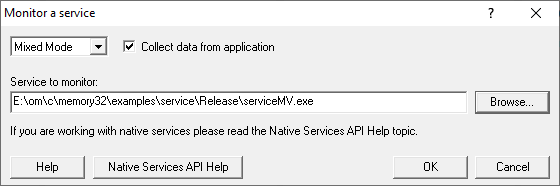
•Service to monitor  type or Browse to set the service name to monitor
type or Browse to set the service name to monitor
•OK  waits for the service to start before injecting into it
waits for the service to start before injecting into it
Start the service in the normal manner, e.g. from the control panel, the command line or programmatically.
Data collection
•Type of data collection  Are you only interested in Native data, .Net data or both Native data and .Net data?
Are you only interested in Native data, .Net data or both Native data and .Net data?
•Native Only  Ignore all .Net data in the target application.
Ignore all .Net data in the target application.
•.Net Only  Ignore all Native data in the target application.
Ignore all Native data in the target application.
•Mixed Mode  Collect both Native and .Net data from the target application
Collect both Native and .Net data from the target application
This setting cannot be changed after the application is launched
•Collect data from application  If it's the startup procedure you want to validate, obviously start collecting data from launch.
If it's the startup procedure you want to validate, obviously start collecting data from launch.
Depending on your application, and what you want to validate, you may want to start collecting data immediately, or do it later.
If your program has a complex start-up procedure, initialising lots of data, it may be much faster not to collect data until the program has launched.
 See the section on controlling data collection for how to turn collection on and off after launch.
See the section on controlling data collection for how to turn collection on and off after launch.
Examples
Example demonstrating how to monitor a service.
Example demonstrating how to monitor an application launched from a service (how to monitor any application running on a service account).