Stopping the application
You can stop or kill your program at any time using the task manager, or debugger.
You can also stop your program from within Memory Validator.
 File menu
File menu  Abandon Application...
Abandon Application...  stop the target program
stop the target program
or click on the red cross icon on the session toolbar.
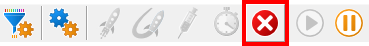
The target program is ended using ExitProcess() from inside the stub.
Since the session is discarded, using Memory Validator to stop the target program is usually quicker and more convenient than external stop methods.
 You can easily re-launch the program again using the same settings as before.
You can easily re-launch the program again using the same settings as before.