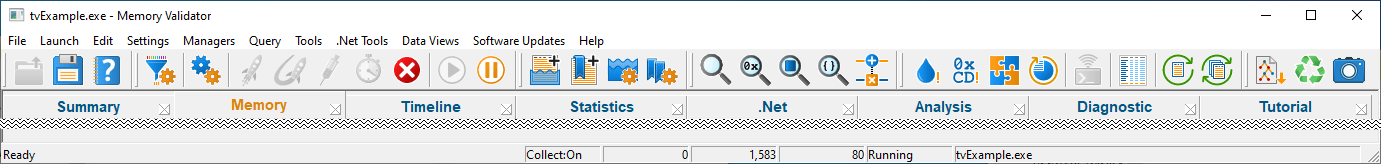The part of memory Validator that you get to see is the user interface. Behind the scenes, the stub installs and controls the data hooks in the target program and interacts with the user interface.
This section describes the various functions of the user interface so that you can get the most from using Memory Validator.
Typical workflow
Typical usage of Memory Validator is very simple:
•Start the target program
•Test whatever needs testing on the program
•Close the program
•See what memory leaks and other errors Memory Validator reports
However, there is much more to Memory Validator than this simple workflow. For example, whilst your program is running, you can display data and gain insight into a bug you are looking at in the debugger. You can find which objects are pointing at a given object, or which objects are being pointed to from a given object. Such capabilities are very useful for finding bad pointers, dangling pointers and so on.
The user interface
The user interface consists of the menus, toolbars, status bar and the main display.
You can read on to find out about all the features, or click parts of the images below to jump directly to the four main section of interest.