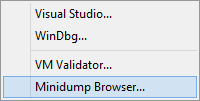Minidump Manager
Minidump Manager is a software tool for managing collections of minidumps and blue screen of death kernel dumps.
Minidumps
Minidumps are written when an application crashes, and written when an application specifically causes them to be written for diagnostic purposes (a snapshot of program activity).
Minidumps are stored in different places depending on why they are written.
- Most crash minidumps will be written in the user’s crash dump area: c:\Users\user-name\AppData\Local\CrashDumps.
- Custom location for logging activity.
Blue Screen of Death
Kernel dumps are written when the operating system crashes. These events are rare, and often happen because an event has happened that a device driver didn’t expect.
Kernel dumps are typically found in the Windows operating system disk hierarchy: c:\Windows.
Telling them apart
Confusingly, both minidumps and kernel dumps use the .dmp file extension, which means you can’t tell them apart just by file extension.
If you’re collecting minidumps for later analysis it can be overwhelming trying to work out what is contained in each minidump. You can name them, or store them in specific directories to help you manage them, but this assumes you know what each minidump represents.
Minidump Manager takes the guess work out of this. The simple to read display tells you which Operating System, which architecture, what type of data is contained in the minidump (exceptions, handles, memory, …), summary information about any exception present and how many user defined streams.
We’ve grouped minidumps into four broad categories.
- All. Every minidump and kernel dump found when scanning your machine.
- Blue Screen. All kernel dumps found when scanning your machine.
- User. All minidumps found in the computer user hierarchy (typically c:\users).
- Custom. All minidumps not in “User”.
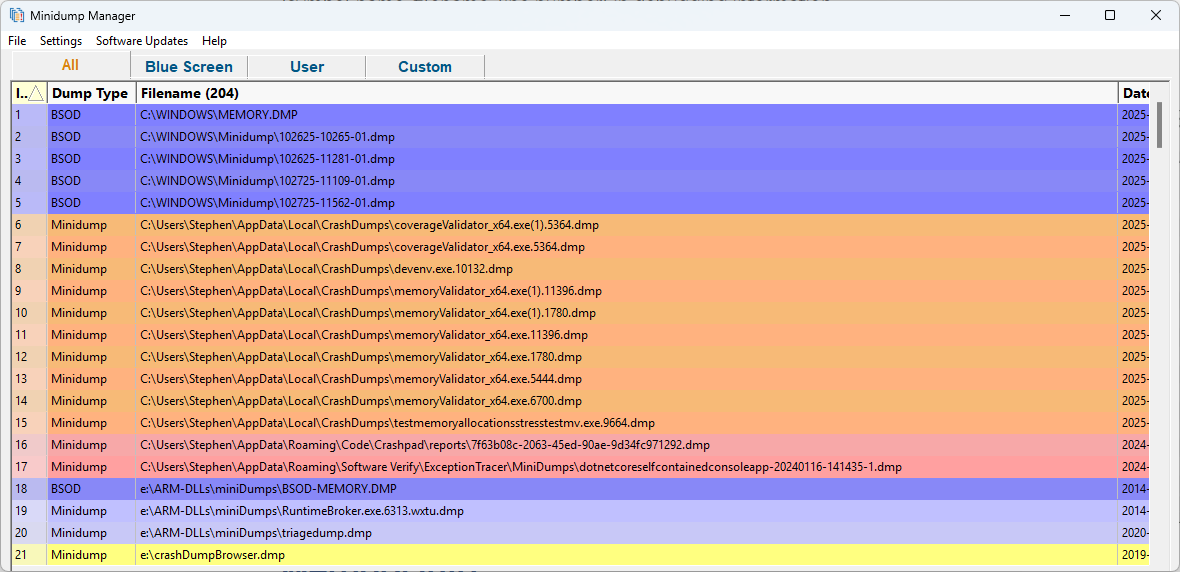
Minidump Filters
When scanning for minidumps you can setup filters to restrict the results per minidump type, per exception type, per exception DLL, etc.
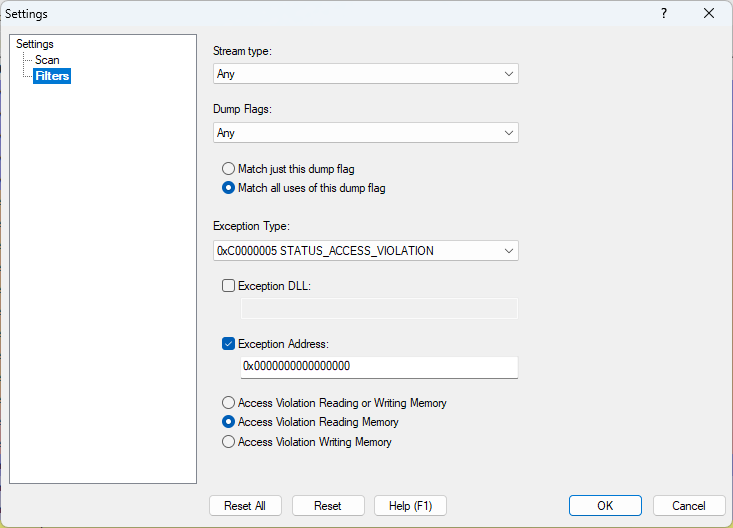
The above filter settings match minidumps containing a NULL pointer access violation exception when reading memory.
File Filters
You can also scan multiple directories, with some pre-configured with common locations where minidumps may be found.

The above settings scan the Windows OS directory, all user minidumps and drive e:\ looking for minidumps.
Minidump inspection
Having selected a minidump of interest you can then load it into Visual Studio, WinDbg, Virtual Memory Validator or Minidump Browser via the context menu.