Event Log Crash Browser
Event Log Crash Browser is a software tool for identifying crash information hidden in your Windows event log.
The Windows Event log can be queried with the Windows Event Viewer, but this shows you all events and isn’t really intended for developers to go hunting for information about a crash.
Event Log Crash Browser makes this task easy. It scans the log only looking for crash information and then displays each crash, one per line with the relevant information about the crash.
Crash Filters
When scanning for crashes you can setup filters to restrict the results per exception type, per exception EXE and per exception DLL.
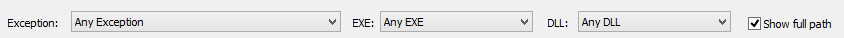
Here’s an example of using filters to show Access Violations in svlSupport_x64.dll in any application.
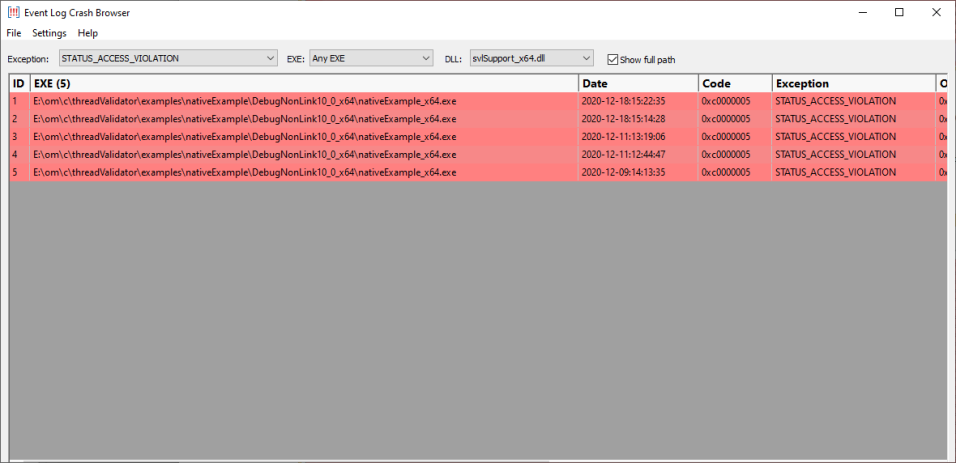
Turning crash information into useful information
Having selected a crash that is of interest you can then load a symbol file for the crashing DLL and determine which symbol, filename and line number relate to the crash location. These options are all accessed via the context menu, allowing you to launch DbgHelp Browser, TDS Browser and Map File Browser to load the symbol information and map the crash offset to a symbol, filename and line number.
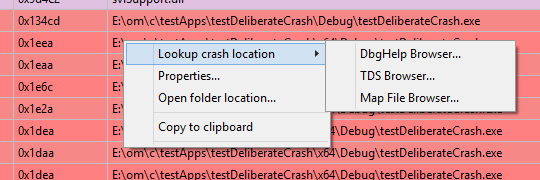
Command line
You can collect these event log crash events from the command line.
Write the list of events to a log file. The log file can be viewed at a later date on this computer or another computer (for example, collect data from a customer machine and view on a support machine).
eventLogCrashBrowser.exe /export e:\crash.clg
All 64 bit (x64) and 32 bit (x86) Windows operating systems from Windows 11 to Windows Vista are supported.