What’s new with Performance Validator
There are many changes coming to Performance Validator.
I’m going to describe the various changes and the reasons behind them.
Name Change
The first one is the name change. C++ Performance Validator becomes Performance Validator.
Because Performance Validator will be capable of handling multiple technologies and languages having language specific designators prefixing Performance Validator doesn’t make any sense.
New UX Theme
A new UX theme which is has less visual clutter and is calmer to look at has been introduced. We’ve written about that in New UX Theme.
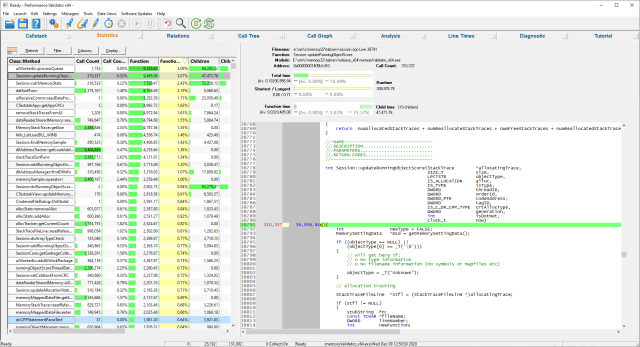
.Net Support
Performance Validator now supports .Net languages. C#, VB.Net, C++.Net, etc.
.Net Performance Validator is discontinued, all of it’s functionality moving into Performance Validator.
x64 and x86 support
C++ Performance Validator shipped in two versions, a 32 bit version and a 64 bit version that could also process 32 bit executables.
Performance Validator ships in a 64 bit version that can also process 32 bit executables. On a 32 bit machine the 32 bit version installs, on a 64 bit machine both 64 bit and 32 bit versions install, because occasionally there is a 32 bit native bug that you only deal with from the 32 bit version of the tool.
The reasons for this change are
- .Net applications can be built in 32 bit, 64 bit, and Any CPU versions. An Any CPU version launched on a 64 bit machine will run as 64 bit. To provide full .Net support we couldn’t support Any CPU on 64 bit from 32 bit Performance Validator. The sensible option is to only support Performance Validator in a form that can support both 32 bit and 64 bit architectures.
- 64 processors are the dominant processors in the market. We should support these by default.
New menu items
To support the new .Net functionality there are some additional launch options for working with ASP.Net applications (IIS and Web Development Server) as well as .Net applications and .Net services.
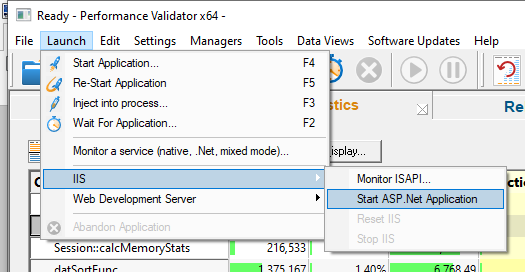
Launch ASP.Net application using IIS.
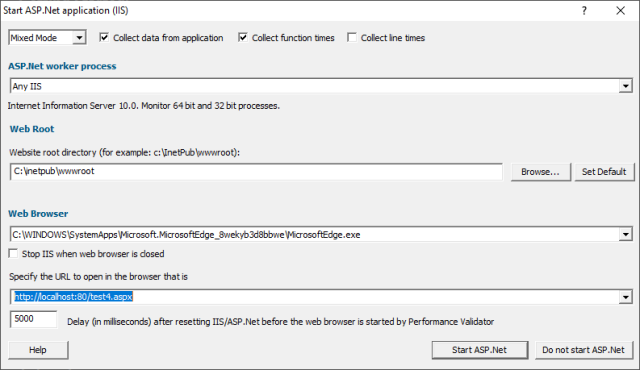
Launch ASP.Net application using Web Development Server.
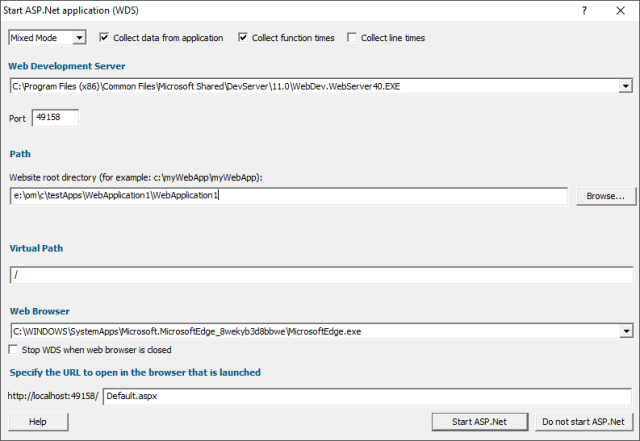
New settings options
The settings dialog has two new panels to allow you to configure .Net Function Inlining and .Net Function Caching. The defaults are the values that an application would normally run with.
.Net Function Inlining
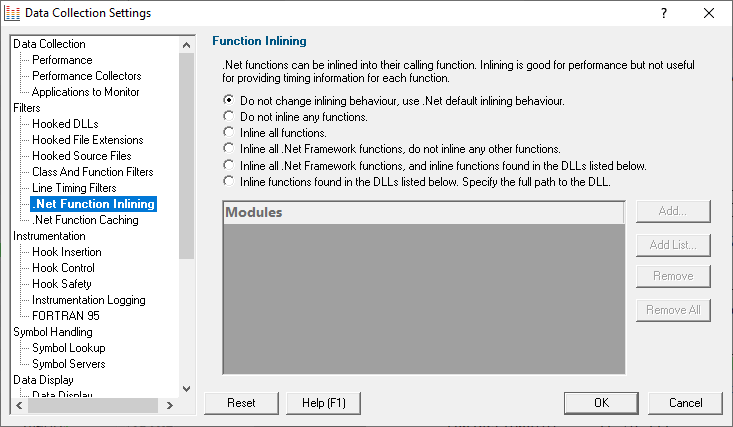
.Net Function Caching
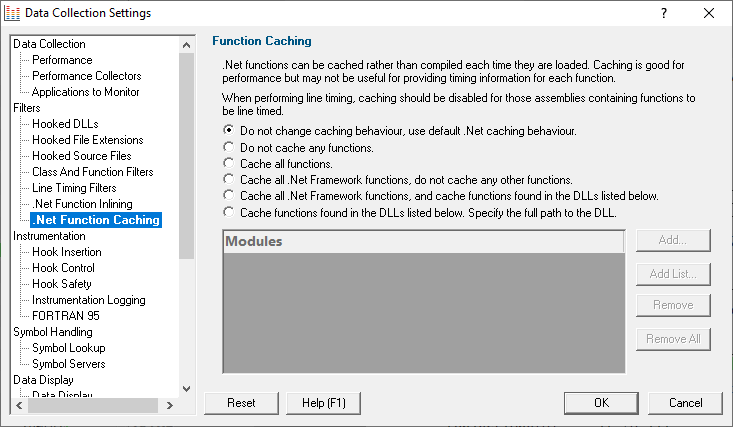
New launch option
With the ability to process both native and .Net applications and mixed mode applications comes the desire to sometimes restrict performance profiling to just native code, or just .Net code, or to allow any code (mixed mode) to be profiled. To handle this we’ve added a simple combo dropdown on the various launch dialogs that allows you to choose how performance profiling is handled at a very high level.
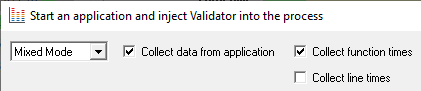
Availability
These changes to Performance Validator will be available after 13 December 2020.