The User Interface tab allows you to change some user interface characteristics including those that may help with using Memory Validator on devices with a smaller display.
The default settings are shown below:
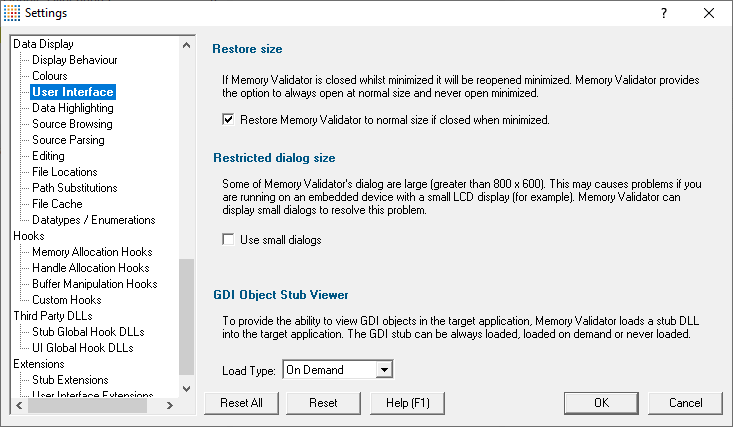
Restoring window size when starting up
If Memory Validator is closed while minimized to the taskbar, the default behaviour when restarting is to restore the main window to normal size.
You can choose to keep it minimized on restart instead:
•Restore Memory Validator to normal size if closed when minimized  unticking will restart in the same state as it was closed
unticking will restart in the same state as it was closed
Restrict dialog size
When using small display devices, for example an 800x600 screen, some of the larger dialogs will not fit on the screen, but you can restrict dialog sizes in such environments:
•Use small dialogs  restrict dialog sizes
restrict dialog sizes
For example, the images below show the relative sizes of the Filter dialog where the height reduces from 730 to 592 pixels when using small dialogs:
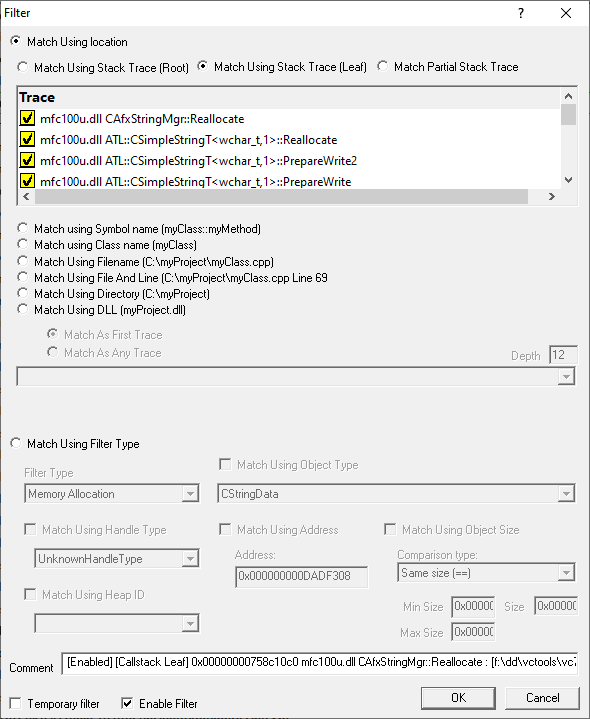
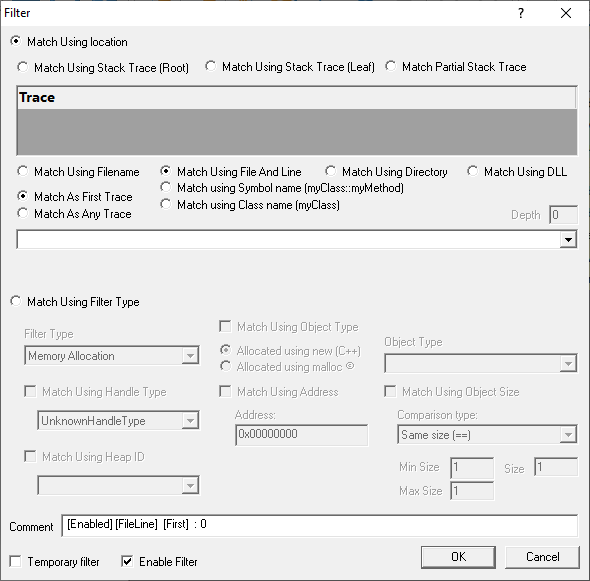
GDI object stub viewer
From the menus on the Memory or Types tab, you can view a GDI resource in a dialog. This is enabled by loading a GDI Viewer into the stub in the target application.
This GDI stub viewer can be loaded at startup; when needed, or not at all:
•Load Type  choose when the GDI Viewer is loaded, the options are:
choose when the GDI Viewer is loaded, the options are:
•Always  the viewer is loaded when first attaching to the target application
the viewer is loaded when first attaching to the target application
•On Demand  the viewer is loaded when the first request to view a GDI object is made, if at all
the viewer is loaded when the first request to view a GDI object is made, if at all
•Never  the GDI stub is never loaded and requests to view GDI objects will be blocked using the following message
the GDI stub is never loaded and requests to view GDI objects will be blocked using the following message
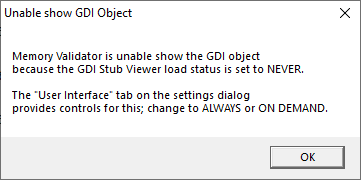
Reset All - Resets all global settings, not just those on the current page.
Reset - Resets the settings on the current page.