The Data Highlighting tab allows you to change how data is displayed and highlighted on the various grid and tree displays.
The default settings are shown below:
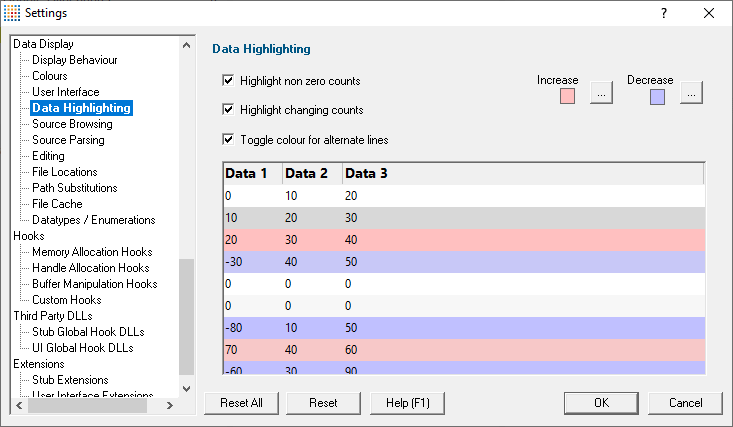
•Click the  button
button  edit the increase and decrease colours using the standard colour dialog:
edit the increase and decrease colours using the standard colour dialog:
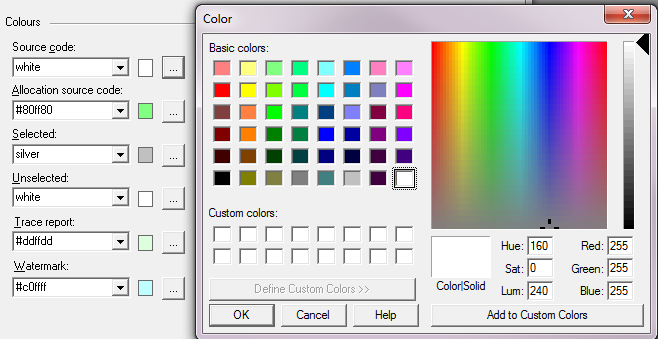
These colours are used to colour the background of highlighted lines.
•Highlight non zero counts  lines with values > 0 are highlighted with a light grey background
lines with values > 0 are highlighted with a light grey background
•Highlight changing counts  lines with increasing values are highlighted with the increasing colour. Lines with increasing values are highlighted with the decreasing colour
lines with increasing values are highlighted with the increasing colour. Lines with increasing values are highlighted with the decreasing colour
•Toggle colour for alternate lines  alternate lines have the background colour subtly changed so that longer lines are easier to read
alternate lines have the background colour subtly changed so that longer lines are easier to read
Reset All - Resets all global settings, not just those on the current page.
Reset - Resets the settings on the current page.