Finding incorrect deallocations
This example demonstrates detection of incorrect deallocation of allocated memory.
Examples where this can happen include the following, all of which Memory Validator can detect
•an allocate with malloc() or calloc(), but then deallocated with delete or delete []
•a reallocate with realloc() or _expand(), but then deallocated with delete or delete []
•an allocate with new, but then deallocated with free()
•an allocate with new, but then reallocated with realloc() or _expand()
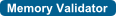
•Memory tab  Display...
Display...  ensure Memory Errors is checked
ensure Memory Errors is checked
launch nativeExample.exe  wait until attaching is complete
wait until attaching is complete
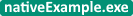
 Memory Errors menu
Memory Errors menu  Incorrect Usage
Incorrect Usage  Incorrect delete of memory
Incorrect delete of memory  incurs a selection of deliberately incorrect deletion calls
incurs a selection of deliberately incorrect deletion calls
 File menu
File menu  Exit
Exit
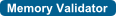
wait for data transfer to complete
•Memory tab  Refresh
Refresh  shows the usual leaks and also the memory errors using the colour defined.
shows the usual leaks and also the memory errors using the colour defined.
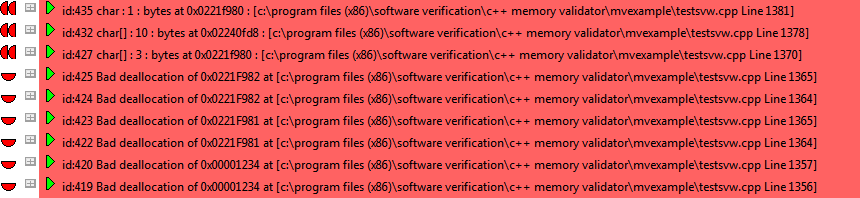
•expand any of the items  shows the allocation and deallocation callstack locations
shows the allocation and deallocation callstack locations
•expand the topmost entry in any of those callstacks  shows the source code in CTeststakView::OnTestIncorrectdeleteofmemory()
shows the source code in CTeststakView::OnTestIncorrectdeleteofmemory()
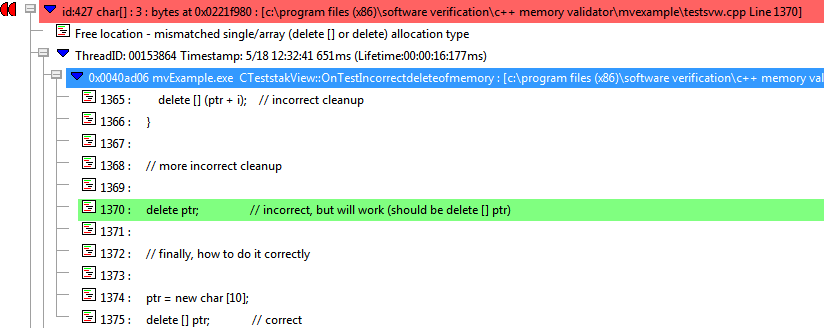
Using delete and delete [ ]
Note the difference between delete and delete [] in the example above.
For simple types (char, int, etc) the difference is technical, rather than a memory leak.
For class objects, it's important and misuse can result in leaks. Undefined behaviour, including crashes, can result from using delete [] instead of delete.
 There is an archive available (at the time of writing) of an interesting discussion on delete and delete [] in C++
There is an archive available (at the time of writing) of an interesting discussion on delete and delete [] in C++
Mistakes that can happen
Sometimes Memory Validator will appear to get a type wrong or get the array classification wrong leading to an incorrect warning about an incorrect deallocation. Why does this happen?
There are two reasons this can happen.
1.You have specified that you are building with a particular version of Visual Studio, but you are actually building with a different version of Visual Studio. This will mean that for all CRT and MFC source file parsing Memory Validator will be looking at the wrong source files and wrong header files.
To fix this, change the version of Visual Studio in the Symbol Lookup settings to match the Visual Studio you are using.
2.The binary you are testing doesn't match the source code that is indicated by the debug information (or that is found by the source code locations on the File Locations settings).
To fix this, check the File Locations settings to ensure no incorrect paths are listed. Also check that the source code indicated by the debug information is the correct source code for the build you are testing.