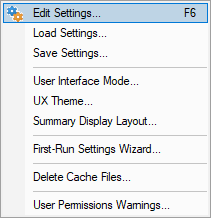The Settings menu allows you to:
•choose the user interface mode (wizards or dialogs)
•change settings for global data and how it is displayed
•modify other application settings
Global settings are also accessible via the toolbar.
 Click on an item in the menu below to find out more:
Click on an item in the menu below to find out more:
 Missing menu options?
Missing menu options?
If you're looking for the Ordinal to Function mapping, it's now accessed via the Symbols Misc page of the global settings dialog.
The management of datatype and enumeration definitions is now done in the Datatypes and Enumerations page of the global settings dialog.