The Build Start / Stop settings allow you to configure how Visual Studio Project Builder handles starting and stopping a build.
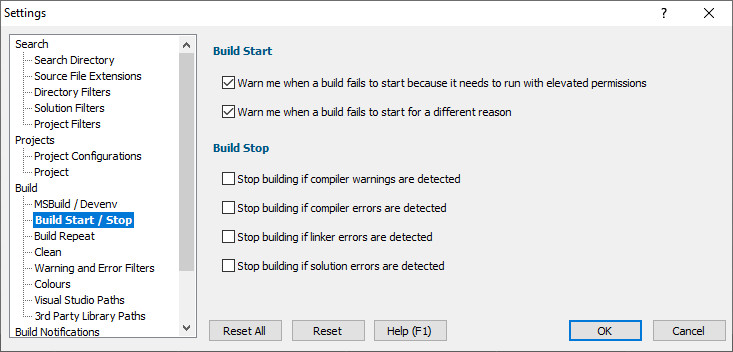
Build Start
When builds start they can sometimes fail immediately for reasons nothing to do with compiler errors or linker errors. Often this is because the particular tool needs to run with elevated permissions or some other reason.
Visual Studio Project Builder can warn you about both conditions.
Build Stop
A build often consists of more than one project configuration being built. You may wish to stop all builds if warning or error conditions are detected in any build of a project configuration. You can stop builds for the following conditions:
•Compiler warnings detected
•Compiler errors detected
•Linker errors detected
•Solution errors detected
Please note that warnings and errors that are filtered using the warning and error filters will not stop a build.
Reset
The Reset button will cause the settings on all parts of the settings dialog to be reset.