The Warning and Error Filters settings allow you to configure how Visual Studio Project filters compiler and linker warning and error messages.
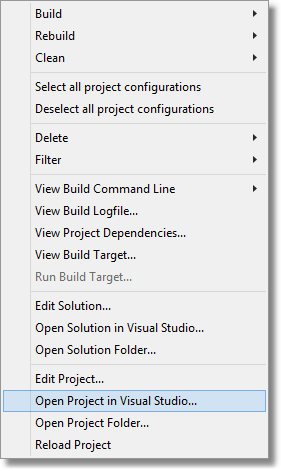
Warnings and Errors that are listed here are ignored by Visual Studio Project Builder when reading a build log file to provide build status information.
To remove a warning/error, select it then click Remove.
To clear the list, click Remove All.
To add a warning/error, click the Add... button which will display the warning and error filter dialog to allow you to edit the definition.
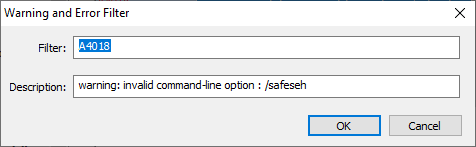
To edit a warning/error, click the Edit... button which will display the warning and error filter dialog to allow you to edit the definition.
To restore the default warnings and errors to ignore, click the Set Defaults button.
The default values are:
A4018 |
warning: invalid command-line option : /safeseh |
C4467 |
warning: usage of ATL attributes is deprecated |
C4748 |
warning: /GS can not protect parameters and local variables from local buffer overrun because optimizations are disabled in function |
LNK4042 |
warning: object specified more than once; extras ignored |
LNK4070 |
warning: /OUT:????.dll directive in .EXP differs from output filename '.\Release|Debug\????.dll'; ignoring directive |
LNK4075 |
warning: ignoring '/EDITANDCONTINUE' due to '/SAFESEH' specification |
LNK4098 |
warning: defaultlib 'MSVCRTD' conflicts with use of other libs; use /NODEFAULTLIB:library |
LNK4099 |
warning: PDB 'corguids.pdb' was not found with 'corguids.lib' linking object as if no debug info |
MSB3073 |
error: The command ??????? failed |
MSB8004 |
warning: Intermediate Directory does not end with a trailing slash |
MSB8012 |
warning: TargetPath does not match the Linker's OutputFile property value |
RC1107 |
error: invalid usage; use RC /? for Help |
Reset
The Reset button will cause the settings on all parts of the settings dialog to be reset.