The Build Repeat settings allow you to configure when Visual Studio Project Builder will perform a repeat build after an initially unsuccessful build.
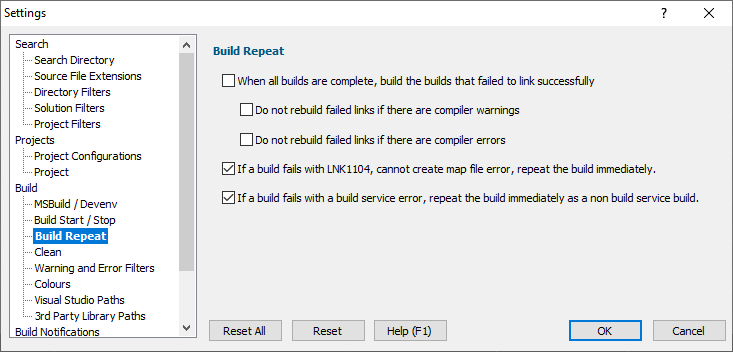
The Build Repeat settings allow you to control what happens if any builds fail to link successfully.
Non-optimized build order
If you have not optimized the build order, or the build order could not be optimized properly due to insufficient information to optimize the build, it is possible that the builds will complete but some will fail because they were dependent on a library that was not built at the time of the link, but the library was created later in the build process. Repeating the builds that failed to link will often cause these dependent builds to succeed. If you wish to repeat these builds, select the When all builds are complete... check box.
Compiler warnings
If there are compiler warnings in a build, you may wish to fail the build because you have a policy of "no warnings in any compile". If you wish to prevent such builds from being repeated select the Do not rebuild failed links if there are compiler warnings check box.
Compiler errors
If there are compiler errors in a build, repeating the build is pointless as it cannot possibly succeed. If you wish to prevent such builds from being repeated select the Do not rebuild failed links if there are compiler errors check box.
LNK1104
Some builds fail with a failure to create a map file error. Repeating these builds usually fixes this problem and the link will succeed. To repeat such builds immediately select the If a build fails with LNK1104... check box.
Build Service
Some builds fail because some projects don't like to be built with the build service. If a build fails when built with the build service we can automatically repeat the build without using the build service. This option doesn't apply to Visual Studio 6 on operating systems since Windows Vista because Visual Studio 6 needs admin rights. To repeat such builds immediately select the If a build fails with a build service error... check box.
Reset
The Reset button will cause the settings on all parts of the settings dialog to be reset.