The MSBuild / Devenv settings allow you to configure how Visual Studio Project Builder builds projects.
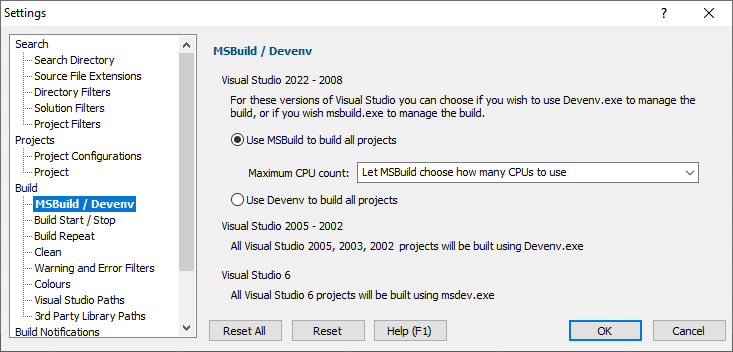
Visual Studio 2022 - Visual Studio 2008
All Visual Studio projects from Visual Studio 2008 onwards can be built into two ways: Using devenv.exe or using msbuild.exe. We have provided both options so that you can control how projects are build.
MSBuild
Using msbuild is generally faster than using devenv as msbuild only needs to load the project, setup the solution directory and build the appropriate configuration in that project.
Using msbuild also allows us to specify how many CPU cores can be used for the build. Choose the appropriate value from the combo box.
Devenv
Using devenv is generally slower than using MSBuild as devenv needs to load the specified solution then find the project in that solution and then build the appropriate configuration in that project. Devenv ultimately invokes msbuild to do the building of the project.
Visual Studio 2005 - Visual Studio 2002
All Visual Studio projects from Visual Studio 2002 to Visual Studio 2005 will be built using devenv.exe.
In theory Visual Studio 2005 projects can be built using msbuild.exe. However our tests have shown this to be unreliable, failing on some machines, working on others. In light of this for Visual Studio 2005 we will always build using devenv.exe, to ensure a reliable outcome.
Visual Studio 6
All Visual Studio 6 projects will be built by using msdev.exe.
Reset
The Reset button will cause the settings on all parts of the settings dialog to be reset.