There a few areas in Thread Validator where you can view snippets of source code, such as in the Active Objects tab, Analysis tab or Find Function query results.
The Source Browsing tab allows you control how much source code is displayed and the indentation.
The default options are shown below:
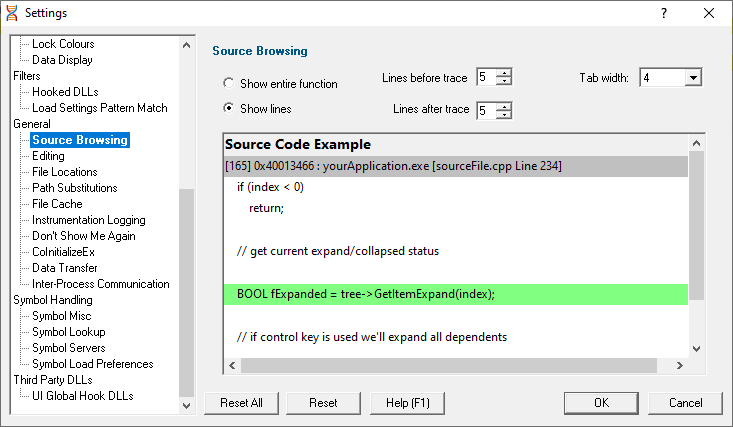
Source browsing
When viewing sections of source code, you can choose to see the whole function or a few lines either side of the line of interest.
•Show entire function  shows the whole function source as below:
shows the whole function source as below:
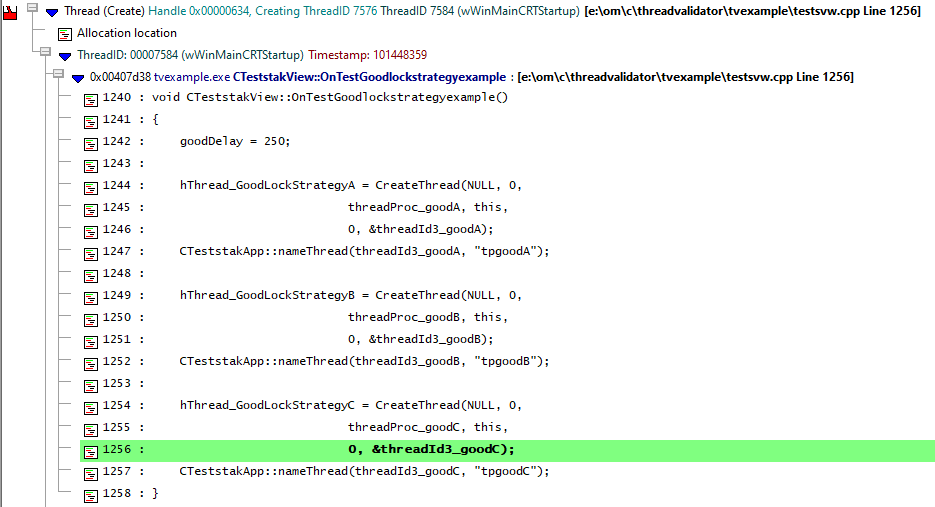
•Show lines  shows a given number of lines before and after the point of interest:
shows a given number of lines before and after the point of interest:
•Lines before trace  number of lines before, from 0 to 100
number of lines before, from 0 to 100
•Lines after trace  number of lines after, from 0 to 100
number of lines after, from 0 to 100
The default is to show 5 lines above and below, as in this example:
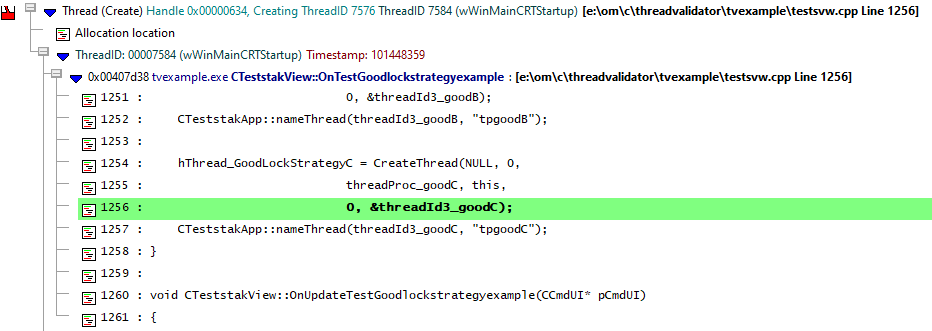
Source browsing - how much to show?
Showing the entire function is more likely to show the full context of the line of interest, but if you have particularly long functions it may become cumbersome to browse query data!
Because of the unpredictable lengths of showing entire functions, the entire function is not the default setting.
Showing a set number of lines reduces the amount of source displayed to something that is consistent and manageable.
You may see parts of neighbouring functions that are not relevant (as above), or you may not see enough of the preceding lines to determine the full context of the line. If this happens often, try changing the number of lines displayed.
Tab size formatting
When formatting the source code being displayed you can also control the tab size
•Tab width  set the tab size between 1 and 16 characters
set the tab size between 1 and 16 characters
Reset All - Resets all global settings, not just those on the current page.
Reset - Resets the settings on the current page.