The Objects view displays a list of all the waitable handles the target program is using (except those used by Thread Validator).
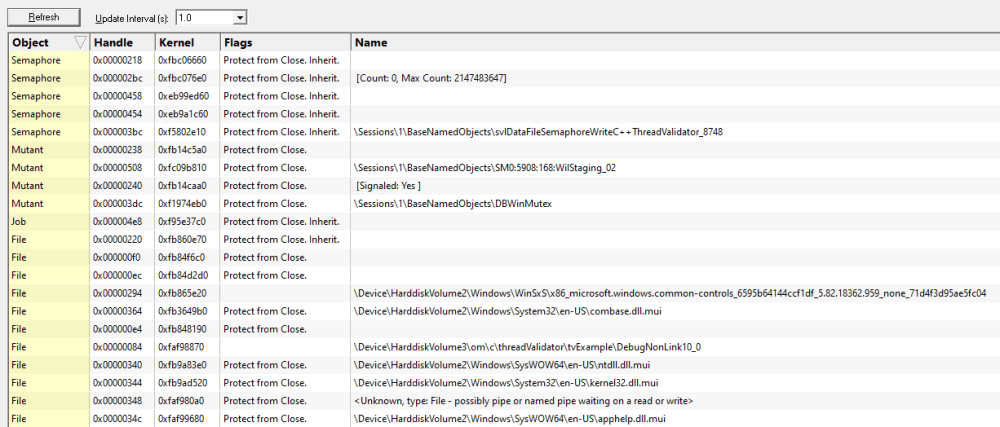
The Objects View
The display is a scrolled list displaying:
•type (e.g. GDI handle object type)
•handle value
•kernel address
•object flags
•object name (if available)
The list can be sorted in increasing or decreasing by clicking in the header of any column.
Updating the display
•Update Interval (s)  automatically updates the display at your choice of interval between 0.1 and 60 seconds - or not at all!
automatically updates the display at your choice of interval between 0.1 and 60 seconds - or not at all!
Adjust this depending on the complexity of your application.
•Refresh  updates the display - as does the
updates the display - as does the  button on the Tools menu and toolbar
button on the Tools menu and toolbar
With an update interval set to No Update, you'll need to use this Refresh button to update the display when you wish.
Running 32 bit applications on 64 bit Operating Systems
When running 32 bit applications on 64 bit Operating Systems you may find that the Objects view does not display much information.
If there's little or no information, this is likely because it is not possible to get complete object information in this environment.
There are two solutions to this:
•Run your 32 bit application (and Thread Validator) on a 32 bit operating system
•Run your 64 bit application (and Thread Validator x64) on a 64 bit operating system.