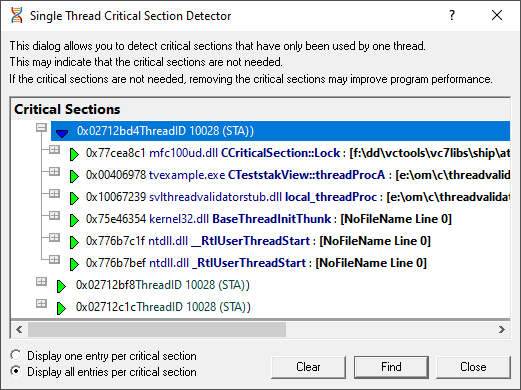Searching for critical sections only used in one thread
Using the Single Thread Critical Section Detector dialog below, you can search for potentially unnecessary synchronization objects that have only been used in one thread.
If further examination within your program confirms the critical sections are not needed, you may be able to improve performance in your program by removing them.
The Single Thread Critical Section Detector dialog
To show this dialog, choose the menu option below:
 Query menu
Query menu  choose Single Thread Critical Section Detector...
choose Single Thread Critical Section Detector...  displays the dialog below
displays the dialog below
Or use the following icon on the Query Toolbar.
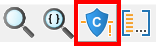
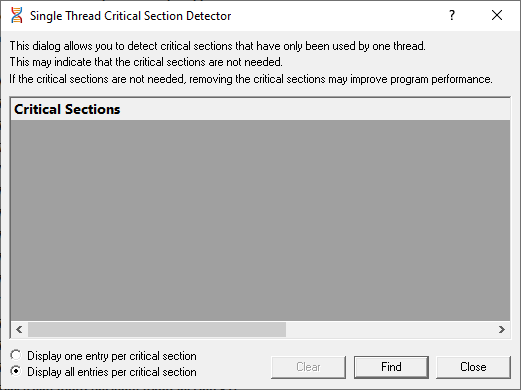
Display options
•Display one/all entry per critical section  show just one use of a given critical section by one thread, or show all uses
show just one use of a given critical section by one thread, or show all uses
•Clear  remove any existing results from the display
remove any existing results from the display
Finding results
•Find  performs the search, displaying results in the list
performs the search, displaying results in the list
 Results are appended to any previous search results.
Results are appended to any previous search results.
You can expand the search results, and double click the data items to edit source code in your preferred editor.
Examples of finding objects used in one thread
Thread Validator has an example program you can use to safely explore features.
In the example program, the Test menu has options for starting deadlock threads:
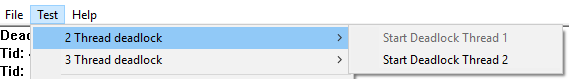
After starting deadlock Thread 1, that menu option is disabled and clicking Find on the Single Thread dialog shows two results: