The Detect tab allows you to specify how the automatic detection of errors is handled.
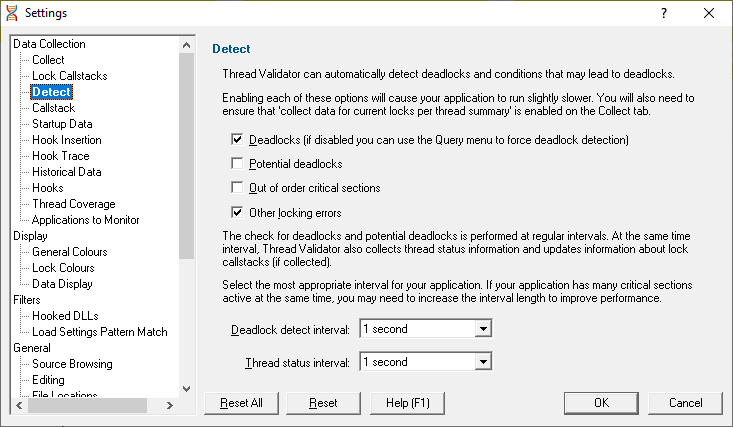
Automatic detection of error conditions
Thread Validator regularly scans for various error conditions using the same data collected by the options on the Collect tab.
At the same time, thread status information from the operating system is collected to update symbolic and callstack information for use by the user interface.
•Deadlocks  automatically detect deadlocks
automatically detect deadlocks
If your application has many threads, disable this option to prevent Thread Validator from using too much processor time.
When disabled, the Query menu option Deadlock Detection is enabled.
•Potential deadlocks  automatically detect potential deadlocks
automatically detect potential deadlocks
If your application has many threads, disable this option to prevent Thread Validator from using too much processor time.
When disabled, the Query menu option Potential Deadlock Detection is also disabled (unlike Deadlocks above).
•Out of order critical sections  automatically detect out-of-order critical sections
automatically detect out-of-order critical sections
•Other locking errors  automatically detect various other locking errors
automatically detect various other locking errors
Detection Intervals
Deadlock detection and thread status happens at regular intervals:
•Deadlock detect interval  the interval at which the automatic error detection will take place
the interval at which the automatic error detection will take place
Deadlock detection can be set for intervals of 1 to 60 seconds - or Never
•Thread status interval  the interval at which the status data collection will take place
the interval at which the status data collection will take place
Thread status can be determined at intervals of 1 to 60 seconds
 Automatic detection of these conditions may cause your application to run slightly slower.
Automatic detection of these conditions may cause your application to run slightly slower.
Reset All - Resets all global settings, not just those on the current page.
Reset - Resets the settings on the current page.