The Collect tab allows you to specify the types of data that will be collected for display by Thread Validator.
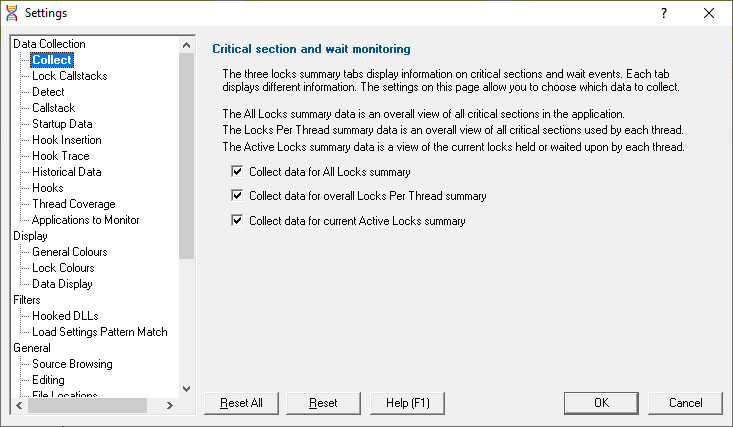
Critical sections and Wait Monitoring
The first few tabs on the main window display information about critical sections and wait events.
Data for these tabs is collected by default, but collection can be turned off using the appropriate option below.
•Collect data for All Locks summary  collect data for the Summary and Locks Summary tab
collect data for the Summary and Locks Summary tab
•Collect data for overall Locks Per Thread summary  collect data for the Locks Per Thread tab
collect data for the Locks Per Thread tab
•Collect data for current Active Locks summary  collect data for the Active Locks (per thread) tab
collect data for the Active Locks (per thread) tab
 Even with all the options switched off you may still see thread 'header' rows, but no lock information under each one.
Even with all the options switched off you may still see thread 'header' rows, but no lock information under each one.
Instrumentation logging
The logging of DLLs, source files, classes, methods and functions that are not instrumented can help you understand the reason why part of your code isn't getting the coverage information you expect.
Once enabled, and a session has started, you can view a list of items that have not been instrumented via the Tools menu.
•Enable instrumentation logging  check to enable logging once the next session starts
check to enable logging once the next session starts
Reset All - Resets all global settings, not just those on the current page.
Reset - Resets the settings on the current page.