The Symbols Caching tab allows you to set settings for caching, ordinal handling and resolving symbols that are "not-in-a-dll.dll".
The default settings are shown below:
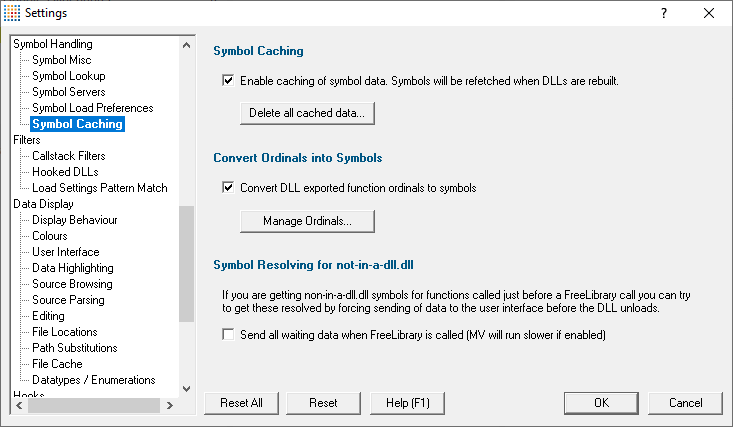
Symbol Caching
Retrieved symbols for each DLL are normally cached, only being refetched if the DLL is rebuilt or the version of DbgHelp.dll changes.
•Enable caching of symbol data  enable symbol caching (the default)
enable symbol caching (the default)
Caching the symbols is slightly faster as calls to DbgHelp.dll can be omitted and symbol information accessed directly.
•Delete all cached data  removes all cached data member information from disk
removes all cached data member information from disk
Convert ordinals into symbols
•Convert DLL exported function ordinals to symbols  enable the ordinal to function name mapping
enable the ordinal to function name mapping
 You'll need to tick this to enable the use of mapped names defined in the list. If you don't, you won't see the names being used.
You'll need to tick this to enable the use of mapped names defined in the list. If you don't, you won't see the names being used.
•Manage Ordinals...  shows the Ordinal Handling dialog to manage which .def files are associated with which DLLs
shows the Ordinal Handling dialog to manage which .def files are associated with which DLLs
Premature module unloading and not-in-a-dll.dll
In some situations a module will be unloaded by the target program before any addresses for the DLL have been resolved into symbols, causing the symbols to be shown as not-in-a-dll.dll.
This can be prevented by ensuring all data is processed before a module is unloaded:
•Send all waiting data when FreeLibrary is called  avoid scenarios where symbols get displayed as not-in-a-dll.dll (off by default)
avoid scenarios where symbols get displayed as not-in-a-dll.dll (off by default)
There is a performance hit with this option as the target program will be waiting until all symbols have been sent.
Reset All - Resets all global settings, not just those on the current page.
Reset - Resets the settings on the current page.