Viewing the running totals
In order to keep a collective watch on some general statistics, the Running Totals dialog keeps a count of the number of bytes and handles allocated.
To show the Find Memory dialog, choose the menu option below:
 Tools menu
Tools menu  choose Running Totals...
choose Running Totals...  displays the Running Totals dialog
displays the Running Totals dialog
Or use the icon on the Tools toolbar.

The running totals dialog
The totals are grouped by related memory/handle allocator, described in the first column.
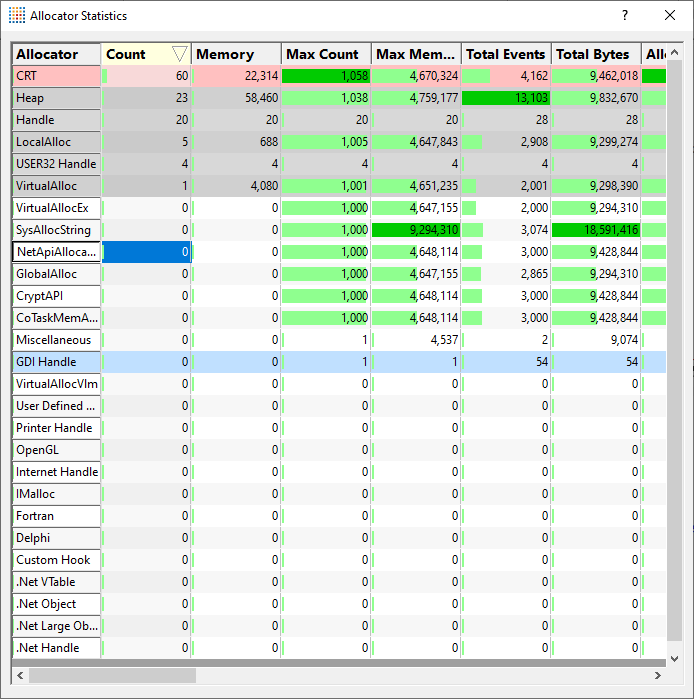
Each group of statistics has the following values:
•Count  the number of memory allocations or handles currently in use at this time
the number of memory allocations or handles currently in use at this time
•Memory  the amount of memory or handles currently in use at this time
the amount of memory or handles currently in use at this time
•Max Count  the maximum number of memory allocations or handles in use at any time
the maximum number of memory allocations or handles in use at any time
•Max Memory  the maximum amount of memory or handles in use at any time
the maximum amount of memory or handles in use at any time
•Total Events  the total number of memory allocations, reallocations, deallocations or handle allocations, handle deallocations until this point in time
the total number of memory allocations, reallocations, deallocations or handle allocations, handle deallocations until this point in time
•Total Bytes  the total amount of memory allocations, reallocations, deallocations or handle allocations, handle deallocations until this point in time
the total amount of memory allocations, reallocations, deallocations or handle allocations, handle deallocations until this point in time
•Alloc Count  the number of memory or handles that have been allocated
the number of memory or handles that have been allocated
•Alloc Size  the size of memory or handles that have been allocated
the size of memory or handles that have been allocated
•Alloc Max Count  the maximum number of memory or handles that have been allocated
the maximum number of memory or handles that have been allocated
•Alloc Max Size  the maximum amount of memory or handles that has been allocated
the maximum amount of memory or handles that has been allocated
•Alloc Cumulative Count  the total number amount of memory or handles that have been allocated
the total number amount of memory or handles that have been allocated
•Alloc Cumulative Size  the total amount of memory or handles that have been allocated
the total amount of memory or handles that have been allocated
•Realloc Count  the number of memory or handles that have been reallocated
the number of memory or handles that have been reallocated
•Realloc Size  the size of memory or handles that have been reallocated
the size of memory or handles that have been reallocated
•Realloc Max Count  the maximum number of memory or handles that have been reallocated
the maximum number of memory or handles that have been reallocated
•Realloc Max Size  the maximum amount of memory or handles that has been reallocated
the maximum amount of memory or handles that has been reallocated
•Realloc Cumulative Count  the total number amount of memory or handles that have been reallocated
the total number amount of memory or handles that have been reallocated
•Realloc Cumulative Size  the total amount of memory or handles that have been reallocated
the total amount of memory or handles that have been reallocated
•Free Count  the number of memory or handles that have been deallocated
the number of memory or handles that have been deallocated
•Free Size  the size of memory or handles that have been deallocated
the size of memory or handles that have been deallocated
•Free Max Count  the maximum number of memory or handles that have been deallocated
the maximum number of memory or handles that have been deallocated
•Free Max Size  the maximum amount of memory or handles that has been deallocated
the maximum amount of memory or handles that has been deallocated
•Free Cumulative Count  the total number amount of memory or handles that have been deallocated
the total number amount of memory or handles that have been deallocated
•Free Cumulative Size  the total amount of memory or handles that have been deallocated
the total amount of memory or handles that have been deallocated
 If you see a
If you see a