Viewing the DLL prevented from loading information
If some DLLs are not loading via LoadLibrary() this dialog will show you any DLLs that Memory Validator has deliberately prevented from loading.
Memory Validator will prevent DLLs from loading that are known to be problematic. These are typically badly written shell extensions, or any DLL that uses Visual Leak Detector, or any DLL that is listed in the Stub Global Hook DLLs settings.
 Tools menu
Tools menu  DLLs Prevented From Loading...
DLLs Prevented From Loading...  shows the DLL Debug Information dialog below
shows the DLL Debug Information dialog below
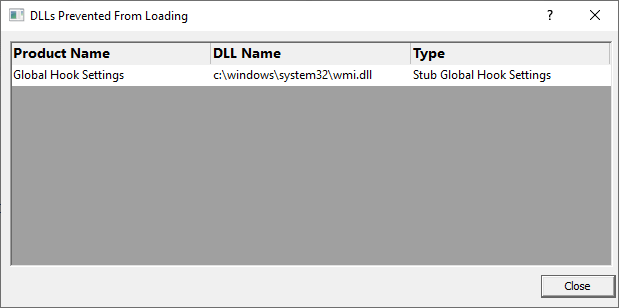
For each DLL the dialog shows:
•the Product Name associated with the DLL
•the DLL name
•the type (known bad DLL, Visual Leak Detector, Stub Global Hook DLLs)
In normal use, most of the time you won't be able to access this dialog because there will be no data to display.
If you're seeing a notification on the Summary page, or the Tools menu it is enabled it's because we've identified a DLL trying to load into your process that is known to cause problems (a shell extension, or any DLL linked with Visual Leak Detector) or is a DLL that is listed on the Stub Global Hook DLLs settings.