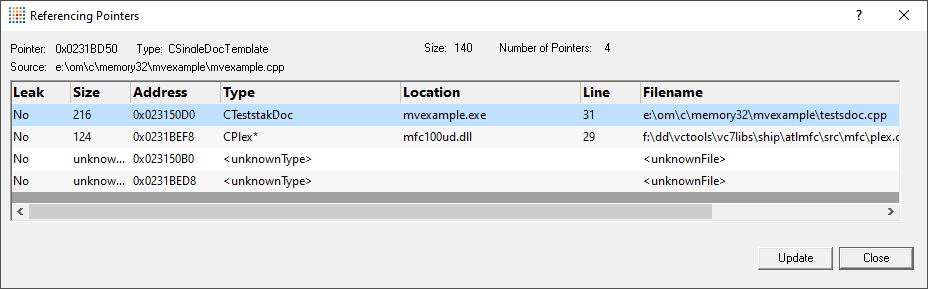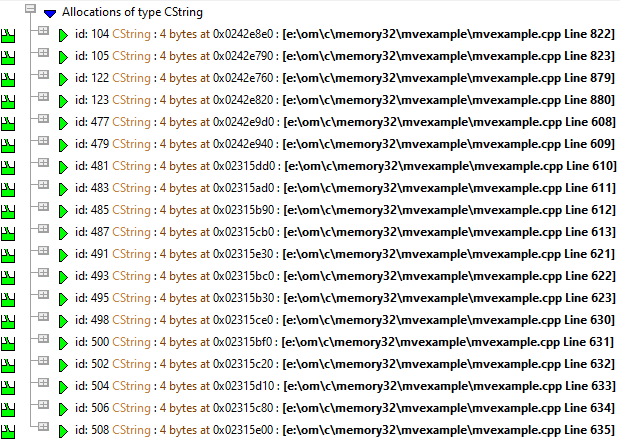Searching for object allocations
Using the Object Query dialog below, you can search for allocations of objects by their datatype.
The object query dialog is very similar in behaviour to finding addresses.
The object query dialog
To show the Object Query dialog, choose the menu option below:
 Query menu
Query menu  choose Query Object...
choose Query Object...  displays the Object Query dialog
displays the Object Query dialog
Or use the following icon on the Query Toolbar.

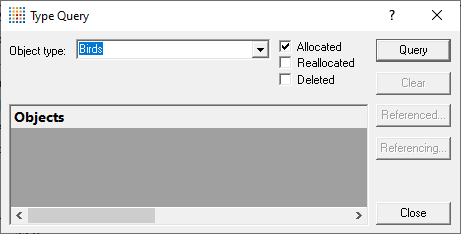
Search criteria
Just choose the object type for which you want to find allocations.
•Object type  choose the datatype of the objects you want to find
choose the datatype of the objects you want to find
Allocation types
As well as allocations you can search for reallocations and/or free events:
•Allocated  search for allocations
search for allocations
•Reallocated  search for reallocations
search for reallocations
•Deleted  search for free events
search for free events
Query results
•Query  performs the search
performs the search
The search results are added to the list in the dialog.
•Clear  clears all the results from the list
clears all the results from the list
The list is not automatically cleared with each search, so you can compare results of different searches
You can expand the search results, and double click the data items to edit source code in your preferred editor.
Finding referenced objects
Within the search results, you can select an item and find potentially referenced and referencing objects:
•Referenced...  find other objects which are referenced by the selected object
find other objects which are referenced by the selected object
•Referencing...  find other objects that reference the selected object
find other objects that reference the selected object
Referenced pointers are listed in the same references dialog used when finding addresses.
 Also see the examples below.
Also see the examples below.
Examples of searches and finding referenced objects
Memory Validator has an example program with which to safely explore all the features available.
Among the datatypes it uses is CString and CTeststakDoc, used in the examples below.
Searching for object types
If you searched for a datatype with many allocation instances, they would all be listed.
For example CString
Below are the results of searching for CSingleDocTemplate datatype allocations.
The results are expanded to show the source code surrounding the allocation point.
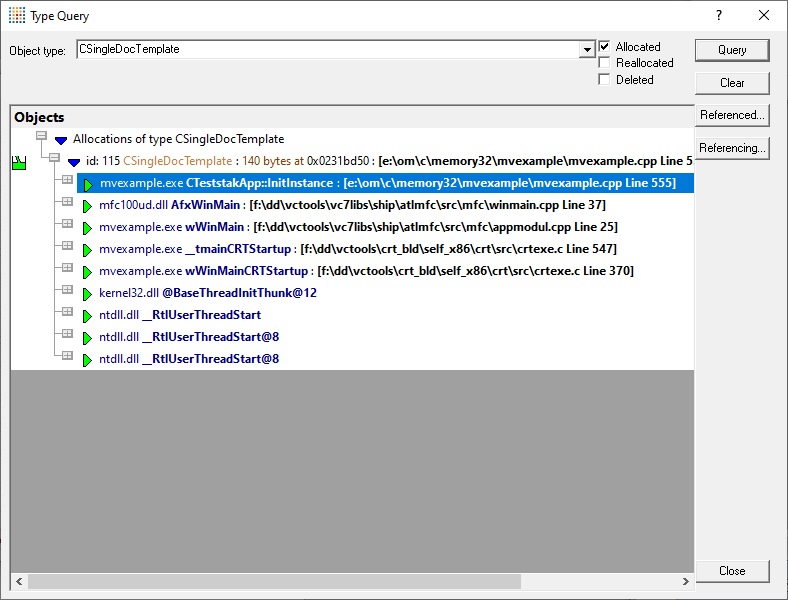
Referenced
Selecting the object in the list and clicking Referenced finds referenced objects and should include CTeststakDoc being referenced by the CSingleDocTemplate object:
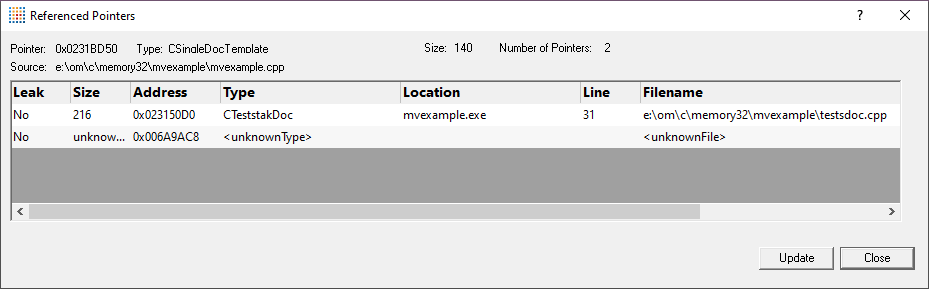
Referencing
Clicking Referencing to find objects referencing the CSingleDocTemplate object might show something like: