Starting options
There are seven ways to start a target program and have Bug Validator collect data from it.
•Launch your program in a specified directory, with as many command line arguments as you want
•Inject Bug Validator into an already running program
•Wait until a specific program starts to run before attaching to it - e.g. for programs started as an OLE server
•Use the Native API to start Bug Validator from code that you control
•Start Bug Validator from the command line, allowing you to automate your use of Bug Validator
Modules without PDB files and without MAP files
For your application to be processed for execution history tracking, each module that you want to have processed must have a PDB file with debug data, or a MAP file with line number data. Map files for Release builds cannot have line number data as the /MAPINFO:LINES option does not work in Release builds.
For modules that are not system files, Bug Validator will warn you if a module did not have any appropriate line number information. The warning is shown as a dialog listing the module names that did not have the appropriate information.
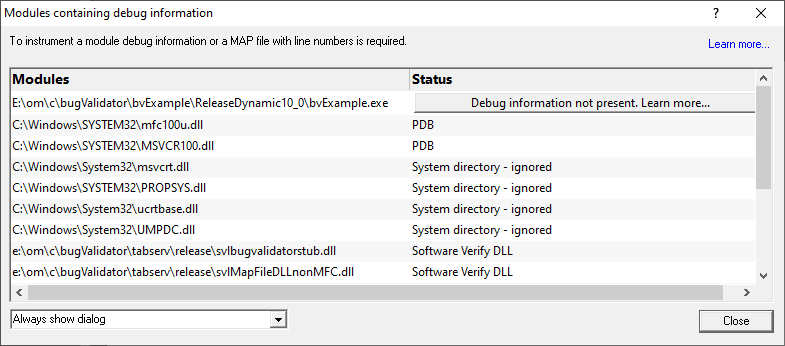
If you do not wish to see this warning dialog again, select the Do not show this dialog again check box.
IMPORTANT.
Due to daylight saving times it is possible for a MAP file to have an embedded timestamp that is different than the DLL timestamp by an hour.
In these situations Bug Validator will not recognise the MAP as valid. The solution to this problem is to rebuild the application.