The Hook Safety tab allows you to control how Bug Validator performs self-consistency checks.
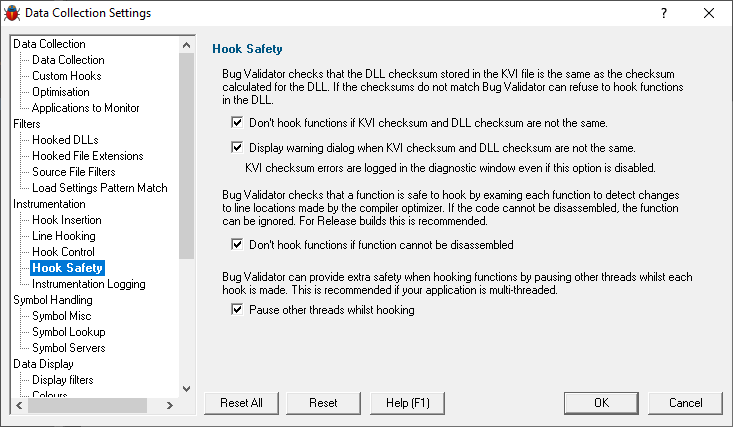
KVI Checksum
Bug Validator checks that the DLL checksum and the checksum for the DLL in the KVI file are the same. This check is used to ensure that the KVI file is being used on the same version of the DLL as the DLL the KVI file was created for. If you want Bug Validator to perform this check, select the Don't hook functions if KVI checksum and DLL checksum are not the same check box..
If you want a warning dialog displayed when the checksums don't match, check the Display warning dialog check box.
Hook Safety
Bug Validator checks that lines and functions are safe to hook by disassembling each function to check that the optimizing compiler has not moved the locations of the start of each line. If the code cannot be disassembled due to finding unrecognised code sequences, the function is not hooked. If you want Bug Validator to ignore functions that cannot be disassembled, select the Don't hook functions if function cannot be disassembled check box.
Multithreaded applications
If your application is multithreaded, there is the chance that Bug Validator may be modifying the code for a function whilst another thread is executing the function. To prevent errors in this case you can ensure that Bug Validator pauses other threads whilst each line is hooked. To do this, select the Pause other threads whilst hooking check box.
Reset All - Resets all global settings, not just those on the current page.
Reset - Resets the settings on the current page.