The Hook Control tab allows you to specify which how the source code lines are hooked and communicated to Bug Validator.
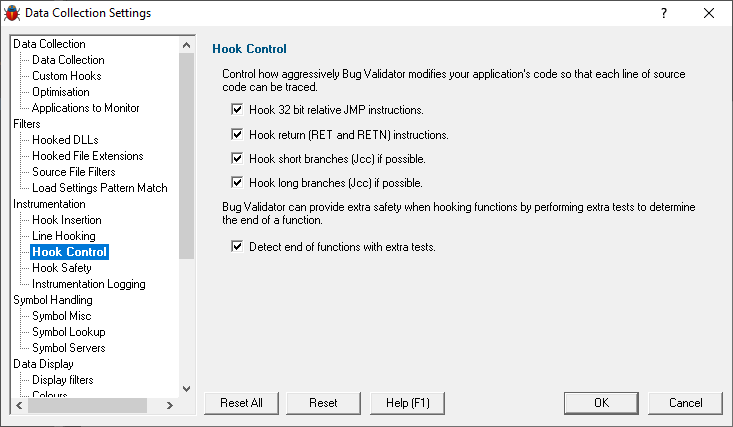
Hook Control
The next page allows you to specify how aggressive Bug Validator is when hooking lines that cannot be hooked as easily as other lines. Selecting these check boxes will make Bug Validator perform more safety checks when hooking lines and also enable lines to be hooked that would otherwise not be hooked.
•Hook 32 bit relative JMP instructions.
When this check box is selected, Bug Validator will hook lines with JMP instructions in them.
•Hook return (RET and RETN) instructions.
When this check box is selected, Bug Validator will hook lines with RET or RETN instructions in them.
•Hook short branches (Jcc) if possible.
When this check box is selected, Bug Validator will hook lines with short branches in them.
•Hook long branches (Jcc) if possible.
When this check box is selected, Bug Validator will hook lines with long branches in them.
•Detect end of functions with extra tests.
When this check box is selected, Bug Validator will be more cautious when detecting the end of a function (to avoid overwriting the code for any function that after the function being hooked).
Reset All - Resets all global settings, not just those on the current page.
Reset - Resets the settings on the current page.