The Instrumentation Logging tab allows you to control Bug Validator's internal logging.
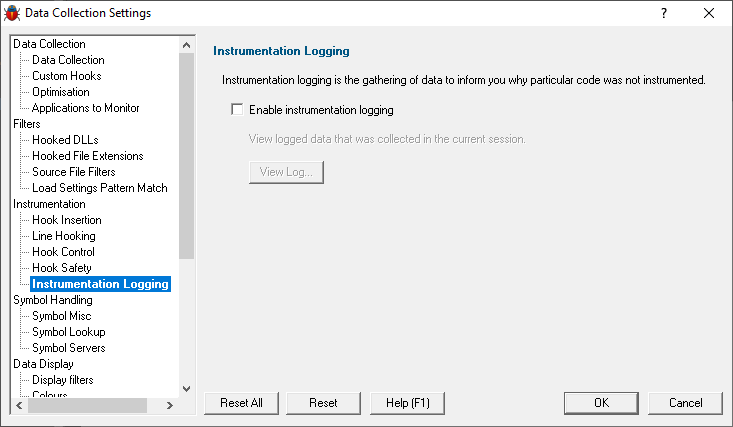
If you enable instrumentation logging a log file will be created during instrumentation that indicates why each DLL, file and function was or was not instrumented according to the various settings and filters.
The instrumentation log can be useful to identify the reasons why a particular file or function or class is or is not be instrumented.
•View Log...  to view the instrumentation log. You can also view the log from the Tools menu.
to view the instrumentation log. You can also view the log from the Tools menu.
Reset All - Resets all global settings, not just those on the current page.
Reset - Resets the settings on the current page.