Once you have identified problems in a project or projects you will probably want to fix them.
You could work your way through the list of errors and fix them manually. That would be hard work and time consuming.
Or you could allow Visual Studio Project Fixer to fix the problems for you. A backup file will be made if you've requested it, you don't need to worry about your project file being permanently altered or damaged.
The summary page for all projects has a Fix All Projects... button.
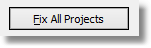
The summary page for each project has a Fix Project... button.
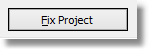
If you click the Fix All Projects... or Fix Project... button on the Summary page of any project you will be shown the Fix All Projects or Fix Project dialog. These dialogs are essentially the same.
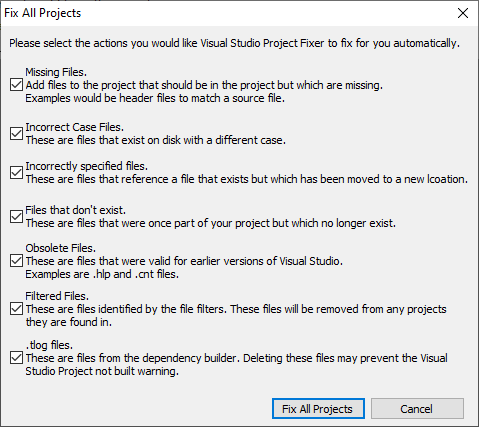
Select the issues you wish to fix then click Fix All Projects or Fix Project to modify the project accordingly.