The Colours settings allow you to configure how Visual Studio Project Builder assigns colours to different build statuses.
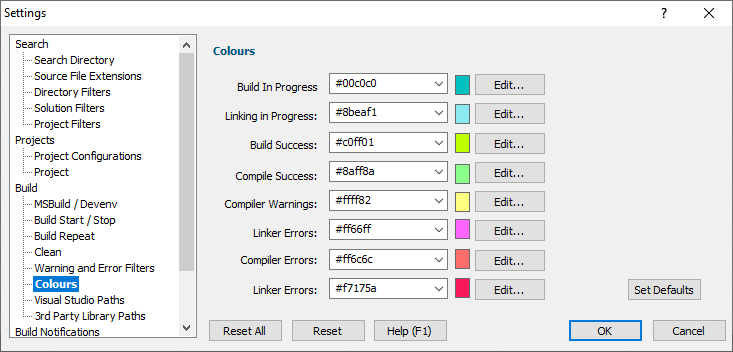
The main user interface displays the build status using colour. This allows you to glance at the display from across the room and know if there is a problem with the the build or not.
For each colour, you can type a colour name or a hexadecimal RGB colour number (prefixed with #), or use the combo box to choose a predefined colour name, or you can click Edit... to use the Microsoft Colour Chooser dialog.
Reset
The Reset button will cause the settings on all parts of the settings dialog to be reset.