The Win32 API Timing page allows you control how Win32 API data is collected.
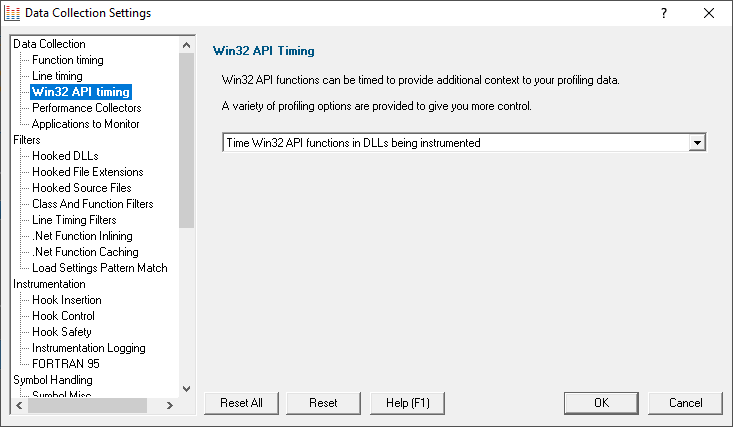
Win32 API Hooking
As well as timing the execution of functions in code you've written, Performance Validator can time Win32 API functions, allowing you to see which API calls are causing poor performance.
Choose an option from the combo box.
•Don't time Win32 API functions  No Win32 API timing
No Win32 API timing
•Time Win32 API functions in all DLLs  Win32 API timing for all Win32 API calls, from your code and from code you call in any DLL
Win32 API timing for all Win32 API calls, from your code and from code you call in any DLL
•Time Win32 API functions in non operating system DLLs  Win32 API timing for all Win32 API calls, from your code and from code you call in any non operating system DLL
Win32 API timing for all Win32 API calls, from your code and from code you call in any non operating system DLL
•Time Win32 API functions in non Microsoft DLLs  Win32 API timing for all Win32 API calls, from your code and from code you call in any non Microsoft DLL
Win32 API timing for all Win32 API calls, from your code and from code you call in any non Microsoft DLL
•Time Win32 API functions in DLLs being instrumented  Win32 API timing for all Win32 API calls from DLLs being instrumented. This is the default option
Win32 API timing for all Win32 API calls from DLLs being instrumented. This is the default option
•Time Win32 API functions in non Microsoft DLLs being instrumented  Win32 API timing for all Win32 API calls from non Microsoft DLLs being instrumented
Win32 API timing for all Win32 API calls from non Microsoft DLLs being instrumented
These different options allow you to choose how much Win32 API timing data you want to collect.
The default option is Time Win32 API functions in DLLs being instrumented which means you'll only get timing data for Win32 API functions that your code directly calls. Any indirect calls to Win32 API functions (for example from user32.dll to kernel32.dll) will not be timed.
Reset All - Resets all global settings, not just those on the current page.
Reset - Resets the settings on the current page.