The user interface provides three UX themes.
•Modern. The look and feel of current Software Verify tools.
•Classic. The look and feel of previous Software Verify tools.
•High Contrast. A higher contrast version of the Modern theme.
Setting the UX theme
To set the UX theme
 Settings menu
Settings menu  UX Theme...
UX Theme...  shows the UX Theme chooser dialog
shows the UX Theme chooser dialog
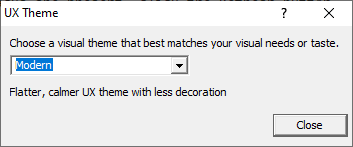
Changing the UX theme will update some of the colours that you can modify with the colour settings dialog.