Managing multiple sessions
Performance Validator can manage multiple sessions at once.
As well as the actively running session, open sessions may include those run since Performance Validator started, or reloaded sessions that had been saved earlier.
 Managers menu
Managers menu  Session Manager...
Session Manager...  shows the Session Chooser dialog below, highlighting the current session
shows the Session Chooser dialog below, highlighting the current session
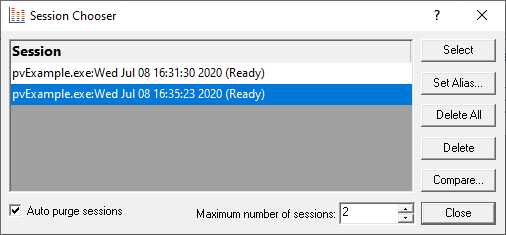
Each time a session is started or loaded it is added to this list, using the name of the executable program and the date and time the session started.
Managing the sessions
•Select  makes the selected entry the current session, i.e. the one for which data will be displayed
makes the selected entry the current session, i.e. the one for which data will be displayed
 Some tab views may update immediately, others may need a manual refresh
Some tab views may update immediately, others may need a manual refresh
•Set Alias...  opens the Edit Session Alias dialog so you can give the session a more useful name
opens the Edit Session Alias dialog so you can give the session a more useful name
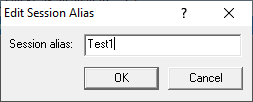
•Delete  removes the selected session
removes the selected session
You can't delete a session that is actively collecting data.
•Delete All  removes all the loaded sessions
removes all the loaded sessions
If one of the session is actively collecting data, this will be disabled.
•Close  closes the dialog (as opposed to closing any selected sessions!)
closes the dialog (as opposed to closing any selected sessions!)
Comparing loaded sessions
When two different sessions are loaded they can be compared as part of a manual regression test.
The comparison results are shown as a call tree, detailing the difference in timings at each node.
•Compare...  shows the Compare Session dialog for comparing hotspots.
shows the Compare Session dialog for comparing hotspots.
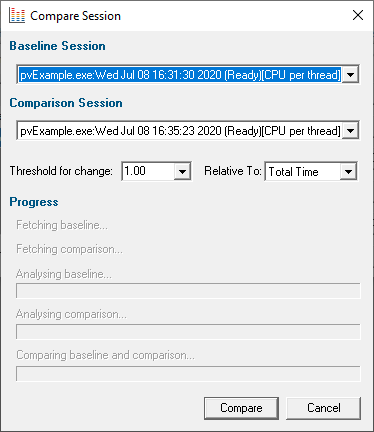
Limiting the number of sessions
You can choose to limit the maximum number of sessions open at once.
Once this limit is reached, then each time a new session is added, the oldest session may automatically be removed:
•Auto purge sessions  ensures that the number of loaded sessions is limited to the maximum (below)
ensures that the number of loaded sessions is limited to the maximum (below)
•Maximum number of sessions  sets the maximum number of sessions allowed if auto-purge is on
sets the maximum number of sessions allowed if auto-purge is on