To cause a .Net heap dump, choose the menu option below:
 .Net Tools menu
.Net Tools menu  choose Heap Dump...
choose Heap Dump...  displays the Heap Dump dialog
displays the Heap Dump dialog
Or use the heap dump icon on the .Net Tools Toolbar.
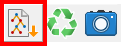
The heap dump dialog is displayed.
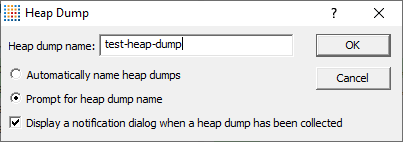
Heap Naming
•Automatically name heap dumps  all heap dumps are automatically named
all heap dumps are automatically named
•Prompt for heap dump name  this dialog is displayed. The heap dump name is specified in the edit field.
this dialog is displayed. The heap dump name is specified in the edit field.
•Display a notification dialog  when the heap dump is complete a dialog box is displayed
when the heap dump is complete a dialog box is displayed
Heap Dump Complete
When the heap dump is complete a notification is displayed if it has been requested.
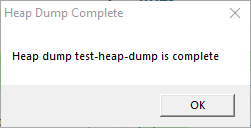
You can update the heap dump display, or just close the dialog without updating the heap dump display (the heap dump will be listed in the heap dump combo, you can display it later).
Additionally, you can cause the user interface to navigate to display the heap dump display (select the Display Heap Dump check box).
An entry for the heap dump is also added to the combo box on the Heap Dumps sub-tab of the main .Net tab.
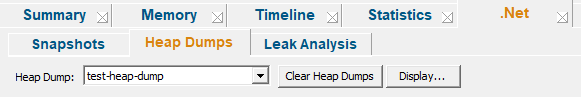
 Any attempt to fetch a new heap dump will fail until enough objects have been allocated to allow a garbage collection to run.
Any attempt to fetch a new heap dump will fail until enough objects have been allocated to allow a garbage collection to run.