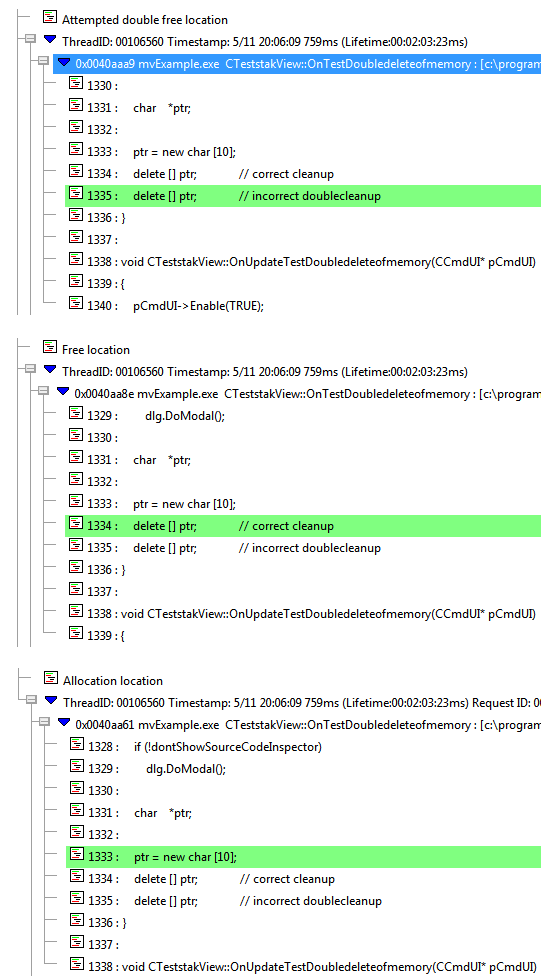Detecting double deallocations
The example program is run once and we use the Memory view to observe and investigate any double deallocations.
For each double deallocation, Memory Validator displays the allocation and deallocation locations.
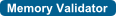
launch nativeExample.exe  wait until attaching is complete
wait until attaching is complete
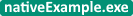
 Memory Errors menu
Memory Errors menu  Incorrect Usage
Incorrect Usage  Double Delete
Double Delete  forces a double deallocation in the example application
forces a double deallocation in the example application
If a heap warning dialog appears, choose Ignore to continue.
 File menu
File menu  Exit
Exit
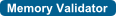
wait for data transfer to complete
•Memory tab  Refresh
Refresh  shows the usual leaks and also multiple deallocations using the colour defined.
shows the usual leaks and also multiple deallocations using the colour defined.
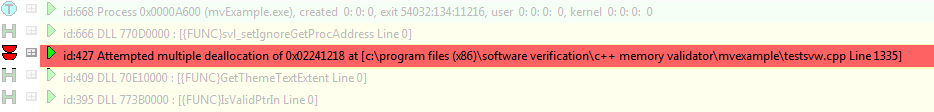
•expand the most recent double deallocation  shows the locations for allocation, free and double free
shows the locations for allocation, free and double free
•expand the topmost entries in each callstack  shows the successive lines of the test in CTeststakView::OnTestDoubledeleteofmemory()
shows the successive lines of the test in CTeststakView::OnTestDoubledeleteofmemory()