Exporting virtual memory data
On the Virtual tab of the main window, the Pages and Paragraphs tabs have an Export button at the top right.
•Export  enables the export of virtual memory data in HTML, XML or CSV file formats
enables the export of virtual memory data in HTML, XML or CSV file formats
Displays the Virtual Memory Data Export dialog below.
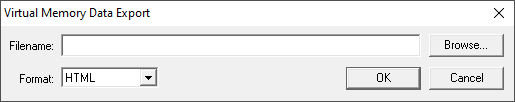
The Virtual Memory Data Export dialog
Just set the file and format to export to:
•Filename  enter or Browse to set the filename to export the data to
enter or Browse to set the filename to export the data to
•Format  HTML, XML, or CSV export formats,
HTML, XML, or CSV export formats,
Auto selected based on the extension of the filename if you set that first
Examples of export formats
The following example fragments show the HTML, XML and CSV output for the same application.