The .Net Warnings page allows you to control .Net related warnings that Memory Validator displays.
The default settings are shown below:
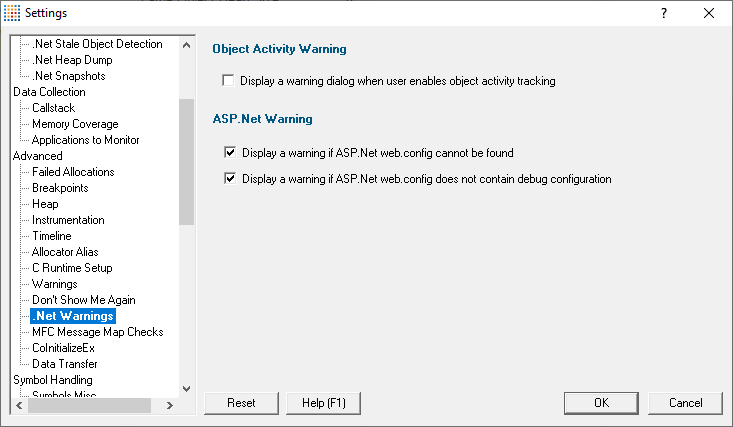
Object Activity Warning
Collecting object activity statistics to help determine which .Net objects have not been used and therefore might be leaked is an expensive activity. It will slow your program performance. Because of this Memory Validator can warn you when you enable this option so that you don't enable it and then wonder what happened to your application's performance.
•Display a warning dialog when user enables object activity tracking  does what it says on the tin!
does what it says on the tin!
When this warning is enabled and the user tries to enable object activity tracking they are shown this warning as a reminder of the performance penalty.
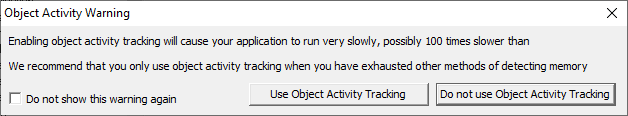
ASP.Net Warning
There are a couple of useful ASP.Net configuration warnings which Memory Validator can display.
•Display a warning if ASP.Net web.config cannot be found  The web.config affects how your ASP.Net website behaves. If this isn't present the website may not display correctly.
The web.config affects how your ASP.Net website behaves. If this isn't present the website may not display correctly.
•Display a warning if ASP.Net web.config does not contain debug configuration  Without the debug configuration debug information won't be available.
Without the debug configuration debug information won't be available.
Reset All - Resets all global settings, not just those on the current page.
Reset - Resets the settings on the current page.