The .Net Collect tab allows you to specify which .Net data is monitored and which is ignored when a .Net or .Net mixed mode program is run.
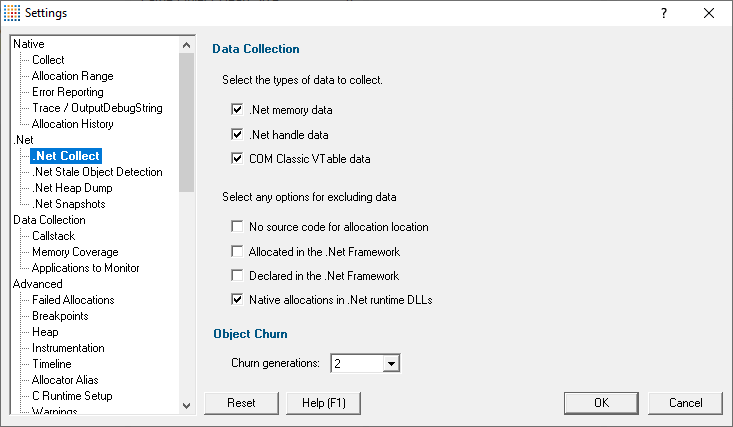
Data Collection
There are three categories of data that can be monitored. By default they are all enabled.
•.Net memory data  monitor all .Net memory allocations
monitor all .Net memory allocations
•.Net handle data  monitor all .Net handle allocations
monitor all .Net handle allocations
•COM Classic VTable data  monitor COM object creation
monitor COM object creation
A lot of objects are created and destroyed in a .Net application. Some of these objects may not be of interest. We've put them into four categories so that you can easily exclude them if you want to.
•No source code for allocation location  If there is no source code for the allocation location, ignore these allocations. Disabled by default.
If there is no source code for the allocation location, ignore these allocations. Disabled by default.
•Allocated in the .Net Framework  If the object is allocated in the .Net Framework, ignore the allocation. Disabled by default.
If the object is allocated in the .Net Framework, ignore the allocation. Disabled by default.
•Declared in the .Net Framework  If the object is declared in the .Net Framework, ignore the allocation. Disabled by default.
If the object is declared in the .Net Framework, ignore the allocation. Disabled by default.
•Native allocations in .Net runtime DLLs  Ignore native allocations in the .Net runtime DLLs. Enabled by default.
Ignore native allocations in the .Net runtime DLLs. Enabled by default.
Object Churn
Object churn is a measure of how frequently objects of a specific type are garbage collected after being created. Objects with low churn rates may be leaked objects.
When calculating object churn the results can be influenced by how many of the recent generations of objects you inspect.
•Churn generations  How many recent generations to consider when calculating churn.
How many recent generations to consider when calculating churn.
Reset All - Resets all global settings, not just those on the current page.
Reset - Resets the settings on the current page.