The Display settings allow you to choose how and when data that is collected will be displayed.
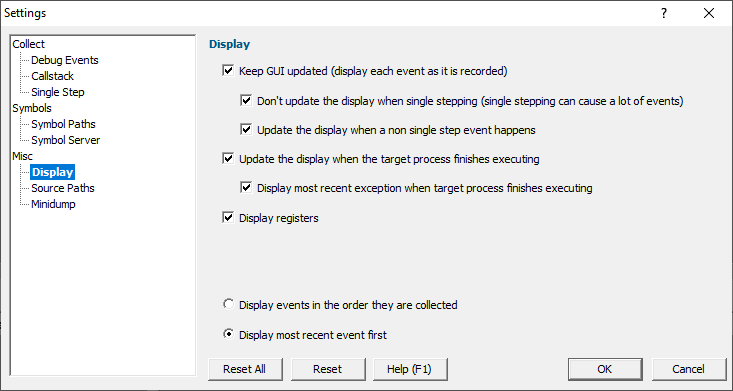
Keep GUI updated
Each event will be displayed as it is recorded. For most non-single stepping uses this is what you want.
If you have enabled single stepping a very large amount of data will be collected. Keeping the display up to date will rapidly become very time consuming. We recommend that you don't update the display for each event when you are single stepping.
Update the display when exit process
This ensures that regardless of other options the display is updated at the point of the process finishing execution.
When you're debugging exceptions it's useful if the most recent exception is displayed when the target process finishes executing. This is the default. Turn this off if it's not what you want.
Display registers
If enabled this will display registers in the Event Data part of the user interface. Any values that match already known values (NULL, 0xcdcdcdcd, etc) will be highlighted and if appropriate a readable string will be supplied.
Display Order
While data is being collected the default display order is to show the most recent event first. If you prefer to show events in the order they are collected that option is also available.
Once data collection has ceased you can sort the events by clicking the column headers on the display.
Manual Update
If you have chosen to turn off all data updating you can manually update the main display using the Refresh button on the main display.
Reset - Resets all global settings, not just those on the current page. This includes removing any symbol servers added.