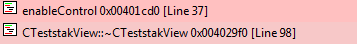Finding lines by address
Using the Find Line by Address dialog below, you can search the data for lines at or near an address.
Searches can include:
•lines exactly at an address of your choice
•lines appearing within two chosen address
To show the dialog, choose the menu option below:
 Query menu
Query menu  choose Query Address...
choose Query Address...  displays the Find Line by Address dialog
displays the Find Line by Address dialog
Or use the following icon on the Query Toolbar.
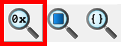
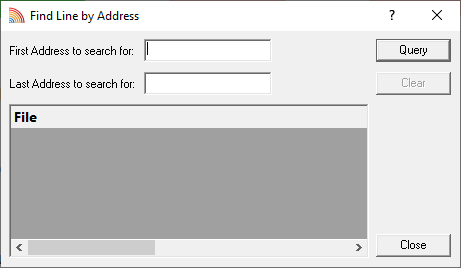
Search criteria
The query is made at an exact address, or between a range of addresses.
The first search address is essential, but the second search address allows for some optional tolerance or range.
•First address to search for  enter the memory address of interest
enter the memory address of interest
The format of the values can be decimal or prefixed with 0x for a hexadecimal format.
•Last address to search for  enter the end of the address range in which to search (optional)
enter the end of the address range in which to search (optional)
The last address must be the larger of the two.
Query results
•Query  performs the search
performs the search
The search results are added to the list in the dialog.
•Clear  clears all the results from the list
clears all the results from the list
The list is not automatically cleared with each search, so you can accumulate or compare results of different searches
Example: While running the example application, searching between addresses 0x004018a0 and 0x004019a0 you might get a result like this:
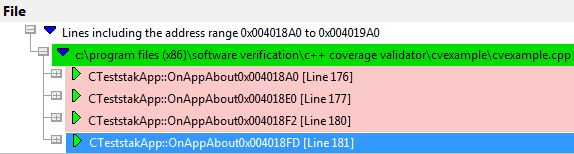
You can expand the search results, and double click the data items to edit source code in your preferred editor.
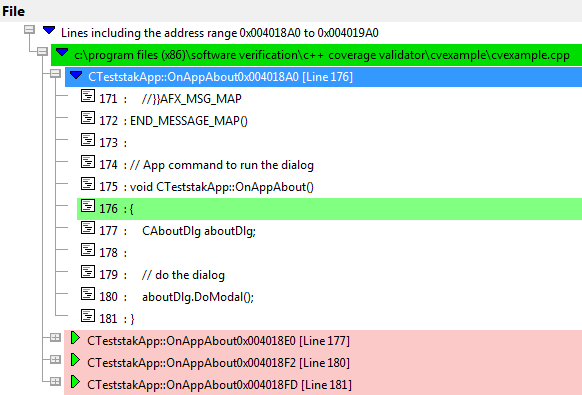
The amount of code shown can be controlled via the source browsing settings, for example the whole function or a few lines either side of the result.
If you want to try this out, but don't know what addresses to use, the Functions tab shows addresses against each function listed.