Merging sessions
Merge a previously loaded session (using -loadSession) with the current session just recorded (by the command line arguments to -program, etc).
The resulting merged session is placed as the current session.
Results of a session merge are saved to a file.
If the name contains spaces, it should be quoted.
Examples:
-saveMergeResult c:\results\testMacro1.cvm
-saveMergeResult "c:\test results\testMacro1.cvm"
 See also -showMergeWithReport for whether a list of merged files is included in exported data.
See also -showMergeWithReport for whether a list of merged files is included in exported data.
Merge coverage data based on symbol addresses.
Typically this is used when merging coverage data from tests on the same build of software (same executable modules etc).
 See also -mergeUsingSymbol
See also -mergeUsingSymbol
Merge coverage data based on symbol names and symbol filenames.
Typically this is used when merging coverage data from tests on the different builds of software (e.g. different executable modules using the same source code).
 See also -mergeUsingAddress
See also -mergeUsingAddress
Merge coverage data from multiple sessions that are listed in file.
The contents of the file list one session file per line. Lines that identify files that don't exist or that are not sessions are ignored
Example merge multiple file:
e:\cv_help.cvm
e:\cv_red.cvm
e:\cv_green.cvm
e:\cv_blue.cvm
e:\cv_magenta.cvm
e:\cv_cyan.cvm
e:\this_file_doesnt_exist.cvm
Examples:
-mergeMultiple c:\results\merge_multiple.txt
-mergeMultiple "c:\test results\merge_multiple.txt"
Example command line:
This command line merges every session listed in c:\cv_merge_multiple.txt, then saves the result in e:\cv_merge_result.cvm. Finally Coverage Validator is closed.
-mergeMultiple e:\cv_merge_multiple.txt -mergeSessions -saveMergeResult e:\cv_merge_result.cvm -hideUI
Merging central sessions
The following options let you control the merging of sessions into a central.
Options here are equivalent to the settings on the Auto Merge page (below) of the Data Collection Settings.
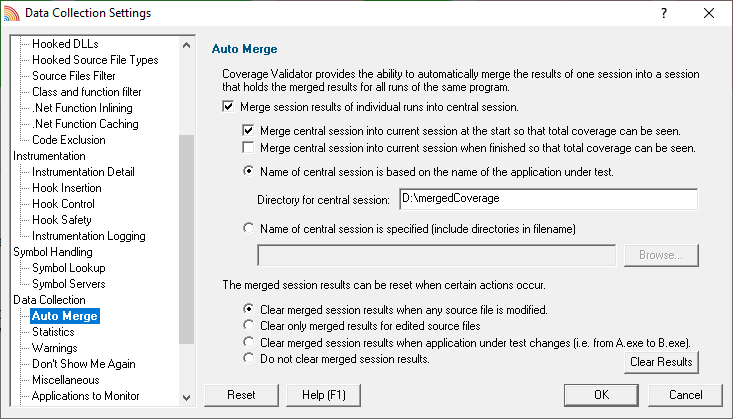
Switch the auto merge feature on or off.
This option overrides the Merge session results of individual runs into central session check box.
 If you're using this to merge coverage data from different applications (e.g. running unit tests) we recommend also using -mergeClearNone and -mergeUsingSymbol.
If you're using this to merge coverage data from different applications (e.g. running unit tests) we recommend also using -mergeClearNone and -mergeUsingSymbol.
Examples:
-mergeToCentralSession:On
-mergeToCentralSession:Off
-disableMergeIntoCurrentSession
-enableMergeIntoCurrentSession
When the regression test is complete, set whether the merged session results are then merged into the current session or not.
These options override the Merge central session into current session when finished... option which will prevail if neither of these options are present.
Names the central directory used for performing an auto merge.
Use the full directory path, or to reset the central directory use <<None>>.
 If you're merging coverage data from different applications (e.g. running unit tests) we recommend also using -mergeClearNone and -mergeUsingSymbol.
If you're merging coverage data from different applications (e.g. running unit tests) we recommend also using -mergeClearNone and -mergeUsingSymbol.
Examples:
-centralDirectory e:\unitTestResults\test1
-centralDirectory <<None>>
Names the full path to the central file used for performing an auto merge.
 If you're merging coverage data from different applications (e.g. running unit tests) we recommend also using -mergeClearNone and -mergeUsingSymbol.
If you're merging coverage data from different applications (e.g. running unit tests) we recommend also using -mergeClearNone and -mergeUsingSymbol.
Example:
-centralFileName e:\unitTestResults\test1\unitTest1.cvm
Resetting merge results
The next four options are exactly equivalent to the reset options on the Auto Merge page of the Data Collection Settings.
The four triggers for clearing the merged session results are:
•-mergeClearRebuild  Clear all merged session results when any source file is modified (the application changes its timestamp)
Clear all merged session results when any source file is modified (the application changes its timestamp)
•-mergeClearEditedFilesOnly  Clears only merged session results for source files that have been edited
Clears only merged session results for source files that have been edited
•-mergeClearChangeApplication  When the application being tested changes from that used to create the merged session data
When the application being tested changes from that used to create the merged session data
•-mergeClearNone  No clearing of merged session results occurs under any circumstance
No clearing of merged session results occurs under any circumstance