The Auto Merge page allows you to specify how the automatic coverage merging functions works.
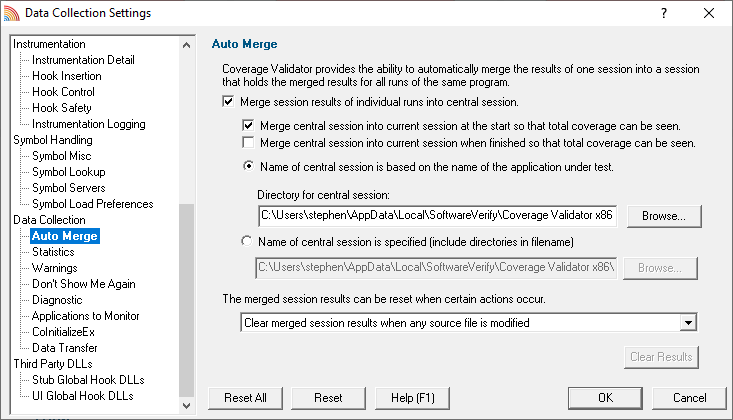
Coverage auto merging
Different runs of your application may execute different parts of your application, in which case you might want to merge the results of one run with the results of another.
The automatic merging works by merging the results of each individual coverage session into a central session.
The central session is stored on disk in a file you specify, or in a file using the name of the session.
E.g. A TestThis.exe session would get saved in TestThis.cvm in the same directory as Coverage Validator resides.
•Merge session results of individual runs into central session  switches the merging feature on (note - the default is off)
switches the merging feature on (note - the default is off)
Merging data into the current session
When session merging is enabled, you can specify that the central session is merged into the current session.
This can be done at the start of a session or when a session is finished.
For interactive testing you will typically want to merge the central session into the current session at the start of the current session:
•Merge central session into current session at start...  merges data into the current session as it starts
merges data into the current session as it starts
For non-interactive testing, say unit testing where you are only interested in the merged results at the end of all the tests, then merging into the current session when it finishes may be more suitable:
•Merge central session into current session when finished...  merges data into the current session as it ends
merges data into the current session as it ends
Central session file
Depending on how many applications you are performing coverage on, you may want your coverage data to go to one central location or to a different location for each application under test.
•Name of auto-merge session is based on the name of the application under test  saves the central session in a file named according to the application under test in this session (the default)
saves the central session in a file named according to the application under test in this session (the default)
By default, the auto-merge session will be stored in the same directory as Coverage Validator, but you can change this:
Directory for auto-merge session  saves the auto-merge session in the specified directory (enter or Browse... to a directory)
saves the auto-merge session in the specified directory (enter or Browse... to a directory)
For example, if you run the application nativeExample.exe, and specify a central session directory of e:\coverageResults, the central session will be saved in a file named e:\coverageResults\nativeExample.cvm.
•Name of central session is specified  save the auto-merge session in a filename and path of your choice (enter or Browse... to a file)
save the auto-merge session in a filename and path of your choice (enter or Browse... to a file)
Auto-merge session reset
The auto-merge results can be automatically cleared by certain triggers, or not cleared at all.
When performing coverage analysis sometimes you will uncover a bug in your software and need to modify the software, and/or run different executables. When this happens, line numbers and/or files often change, and you usually wouldn't want to merge coverage data from the modified software with existing coverage data.
The four triggers for clearing the merged session results are:
•Clear all merged session results when any source file is modified (the default)
•Clear only merged session results for source files that have been edited
•When the application under test changes
•No clearing of merged session results occurs under any circumstance
There is also a manual option to clear the central session results at any time (a session needs to be recorded/loaded if the central session name is based on the application being tested).
•Clear Results  deletes the saved central session results
deletes the saved central session results
Reset All - Resets all global settings, not just those on the current page.
Reset - Resets the settings on the current page.