Bug Validator displays warning dialogs when errors occur accessing the Registry and/or obtaining debugging privileges. These warnings are enabled by default, but can be enabled or disabled as desired. The User Permissions Warnings dialog is used to enable or disable these warnings.
To display the User Permissions Warnings dialog.
 Settings menu
Settings menu  User Permissions Warning...
User Permissions Warning...  the User Permissions Warning dialog is displayed.
the User Permissions Warning dialog is displayed.
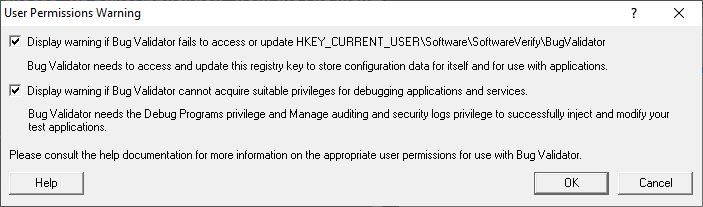
Select or deselect the check boxes appropriate to the warnings you wish to receive and click OK to accept the changes. The Help button displays the User Permissions help topic.
You may also want to read this topic relating to creating Power User accounts for Windows XP.