The Virtual tab displays a visual representation of all the memory in the target program. This is known as the virtual view. A visual display of the allocation state of each memory page in the program.
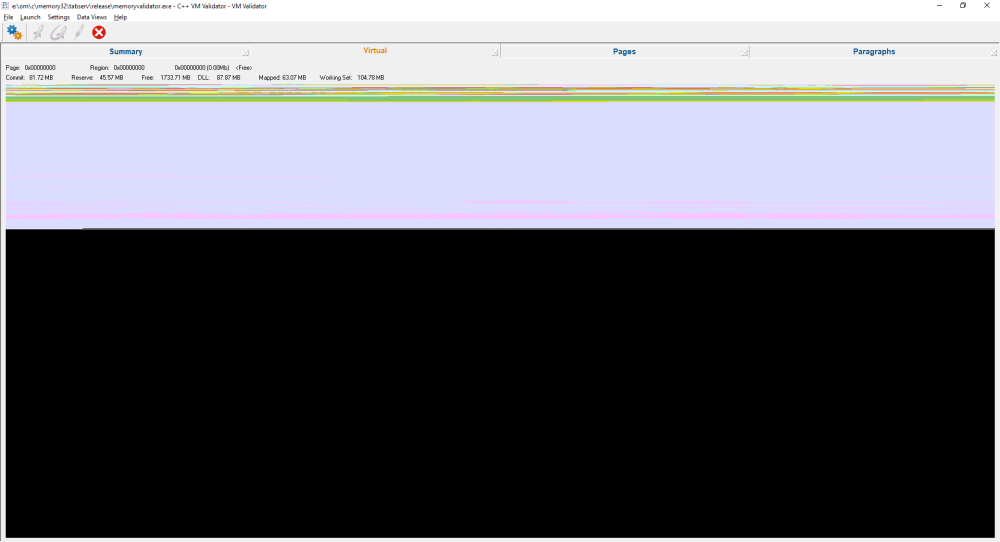
The virtual view displays information about a process's virtual memory usage whilst the process is running. If there is no target program being monitored, the virtual view does not display any data. The display will be black.
Virtual Memory Information
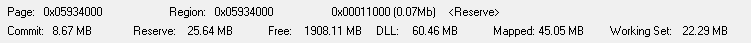
When the mouse cursor is moved on the display area, some information on the page address, start and end of the region of memory, and the use of the memory are displayed.
If the mouse is over a region of memory that is a DLL the name of the DLL is displayed.
The Page Address field displays the start address of the page of virtual memory that the mouse cursor is pointing at.
The Region Address field displays the start address and the size of the region of virtual memory that the mouse cursor is pointing at.