Sometimes you will start a run of your target program and realise that you made a mistake, forgot to do something or need a different option enabled and need to restart the test from the beginning. You can stop the target program using Task Manager, using the debugger, or using VM Validator.
VM Validator provides you with a simple way of stopping the target program. Choose Abandon Application on the Launch Menu,
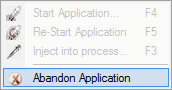
or click on the large red X on the session toolbar.

The target program is terminated using TerminateProcess(). When VM Validator has ended the target program, there will be no data to display.
Using VM Validator to stop the target program is usually quicker than using Task Manager or the debugger because the session is thrown away for you, rather than you having to terminate the current session.
Please note that if you wish your program to end in a controlled manner you should close your program yourself and should no use the Abandon Application option in VM Validator.