To inject the stub into an already running program choose Inject... on the Launch menu,
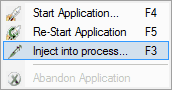
or click on the inject icon on the session toolbar.
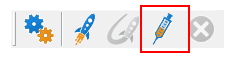
Keyboard shortcuts:

The inject program dialog will be displayed.
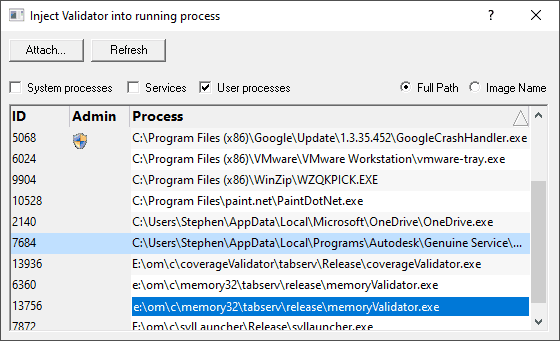
Injecting into running process
1) Select the process to attach to.
2) Click on the Attach... button.
VM Validator will start the program and inject the stub into the program. A progress dialog will be displayed whilst the stub is being injected into the program. The progress dialog lets you know what task it is performing during the injection sequence. When the stub is correctly installed in the target program the stub will establish communications with VM Validator.
You can choose if you want to view system and/or user processes. If you need to refresh the list of active processes, click the Refresh button.